To test and debug the bot application locally, we have the Bot Framework emulator, which will provide all the rich functionalities of the Bot Framework SDK.
Download the emulator and install it from https://emulator.botframework.com/. Now, go to Visual Studio and press F5 to run and deploy the Hello World bot application locally in your browser. You will see the welcome page Default.htm of your bot as shown here:
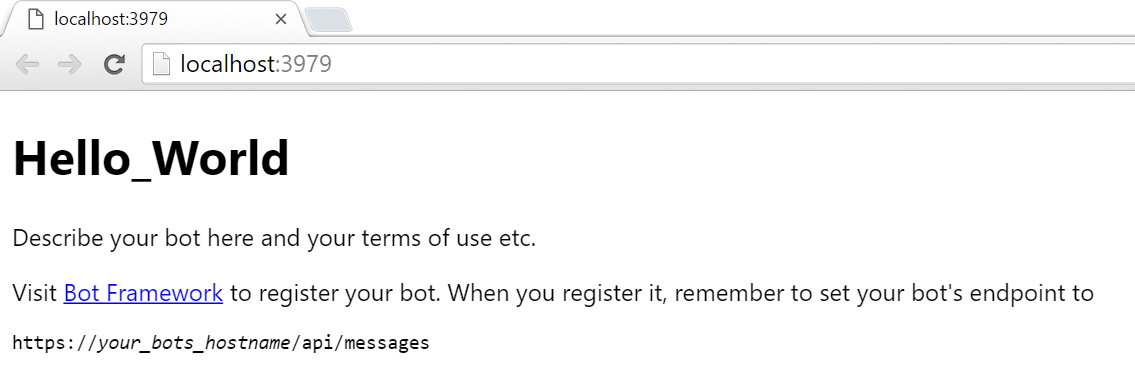
Now, open the bot emulator that you installed in the first step. By default, the emulator sets the bot ...

