Now, stop your API server (if you're running it), go back to src/index.js, open up the Debug panel, select one of the two configurations we just defined, and click the Start Debugging button (►). This time, you should see it succeed:
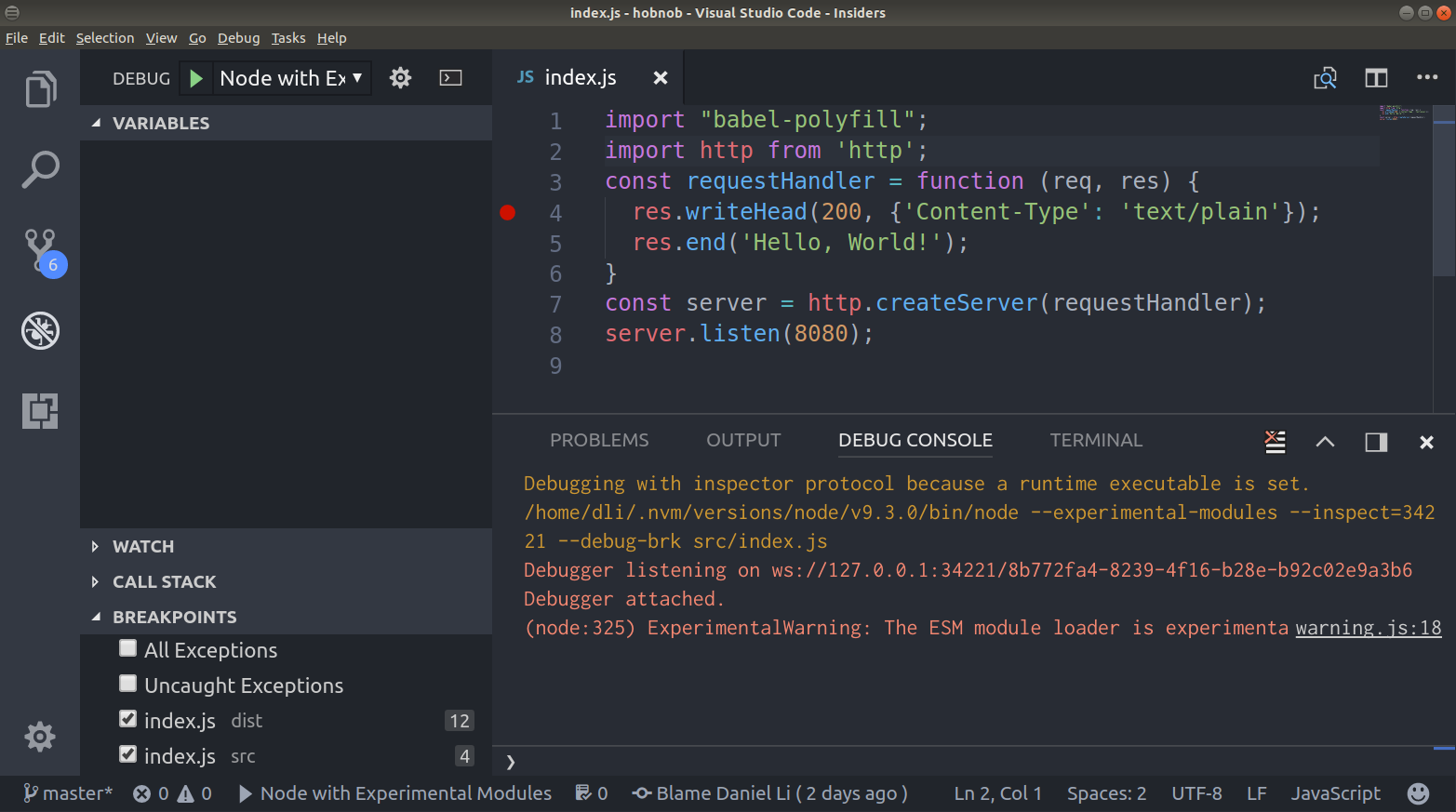
In a new tab, navigate to localhost:8080. This time, you won't see our Hello, World! text; this is because our server hasn't provided a response yet! Instead, it has paused at the breakpoint we set.
On the left-hand side, we can see a tab called VARIABLES, and here we can see all the ...

