Navigate to http://jenkins.hobnob.social/job/backend/ and click on the New Item link again, but this time select the Pipeline option:
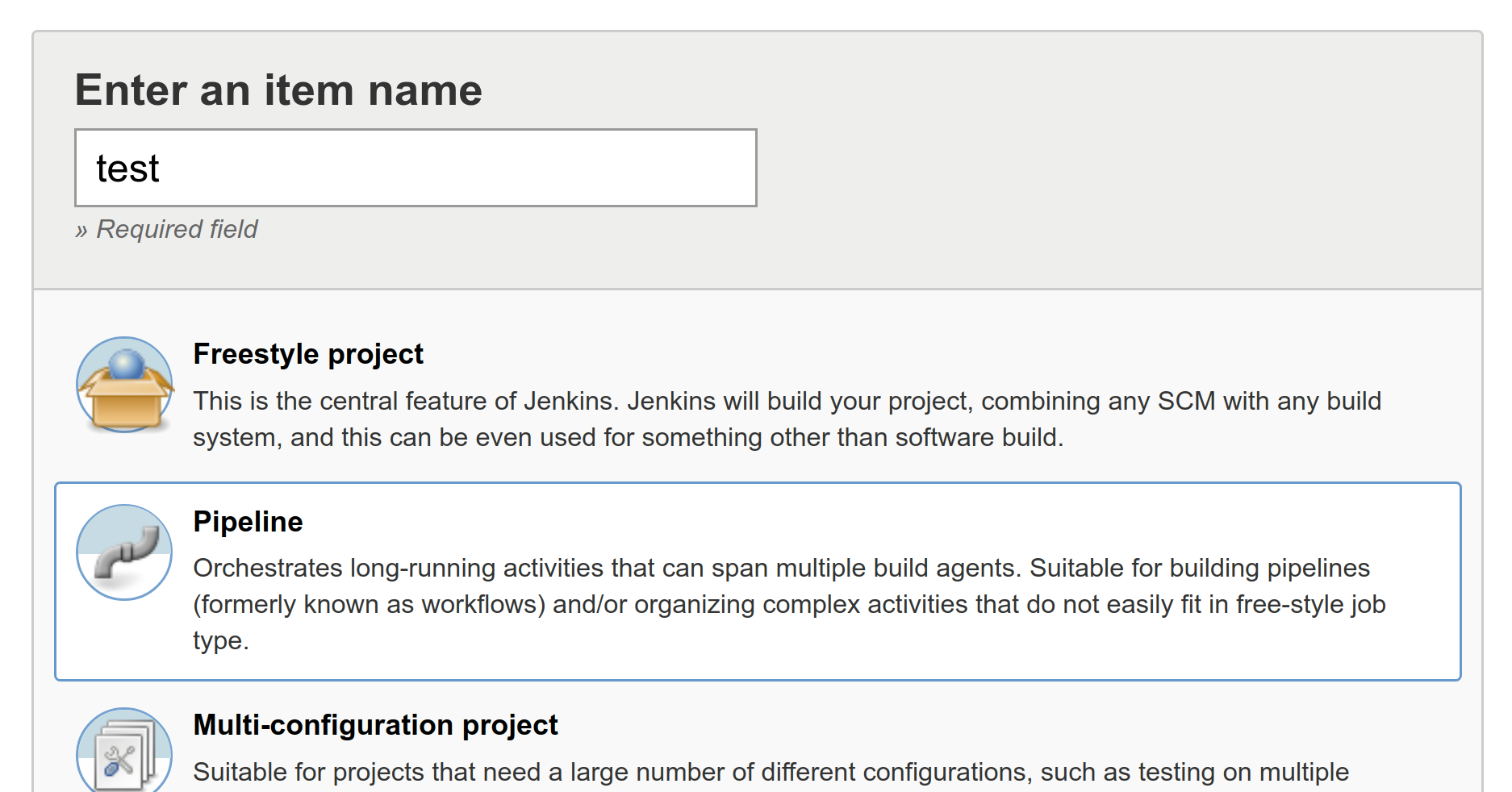
In the General section, check the GitHub project checkbox and paste in the URL to your GitHub project:
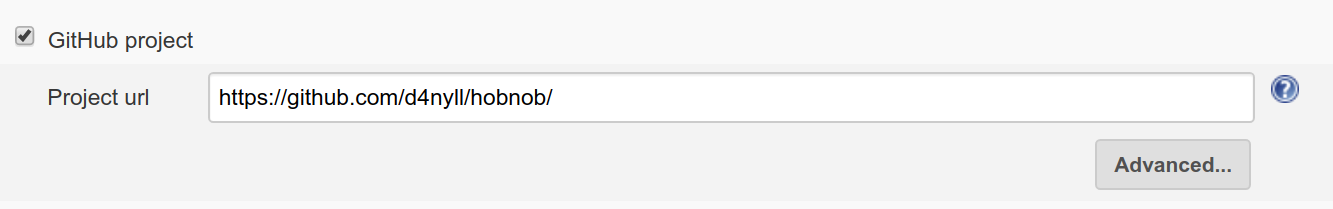
Then, in the Build Triggers section, check the option for GitHub hook trigger for GITScm polling. This means this pipeline will be executed every time our webhook endpoint (http://jenkins.hobnob.social/github-webhook/) receives a message from GitHub related to this GitHub project:

