Now let's look at how to register TodoListService.
In this step, we will add TodoListService with Azure AD tenant. To achieve this, log in to the Azure management portal, then do this:
- Click on App registrations. Click on Add button. It will open the Create pane, as depicted here:
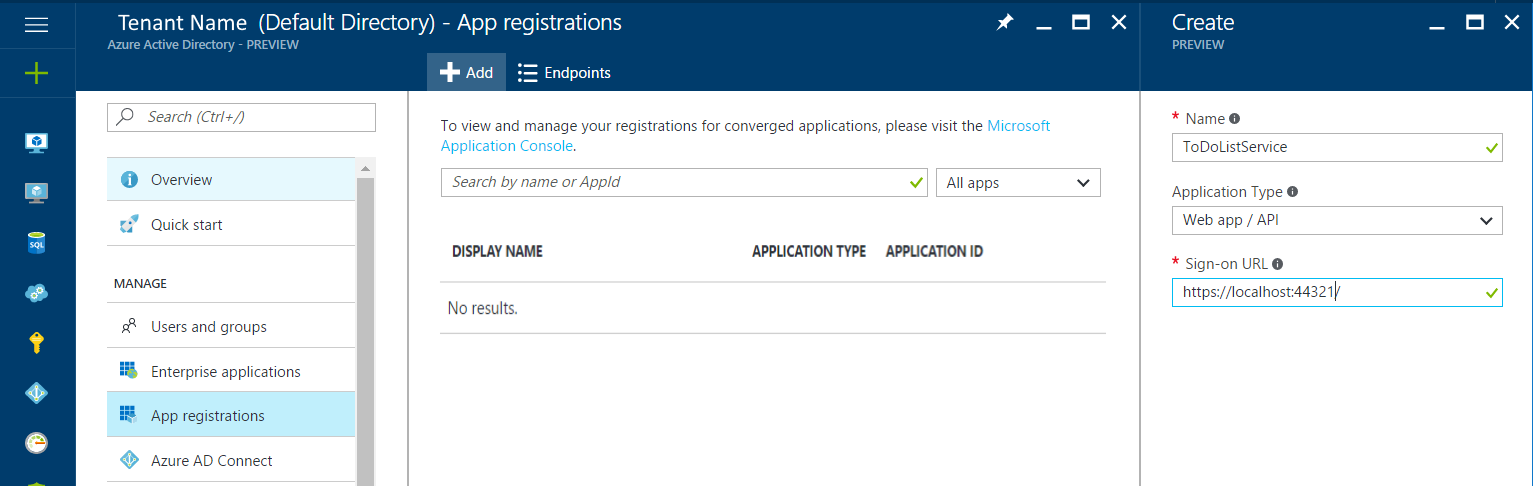
- Provide all the mandatory details as displayed in the preceding diagram and click on the create button at the bottom of the Create pane. While we are providing a sign-on URL, make sure that you are providing it for your app. In our case, TodoListService is a microservice, so we won't ...

