Take a look at the following steps to learn how to create a user and associate a group to restrict the user access:
- Browse to the IAM website at https://console.aws.amazon.com/iam:
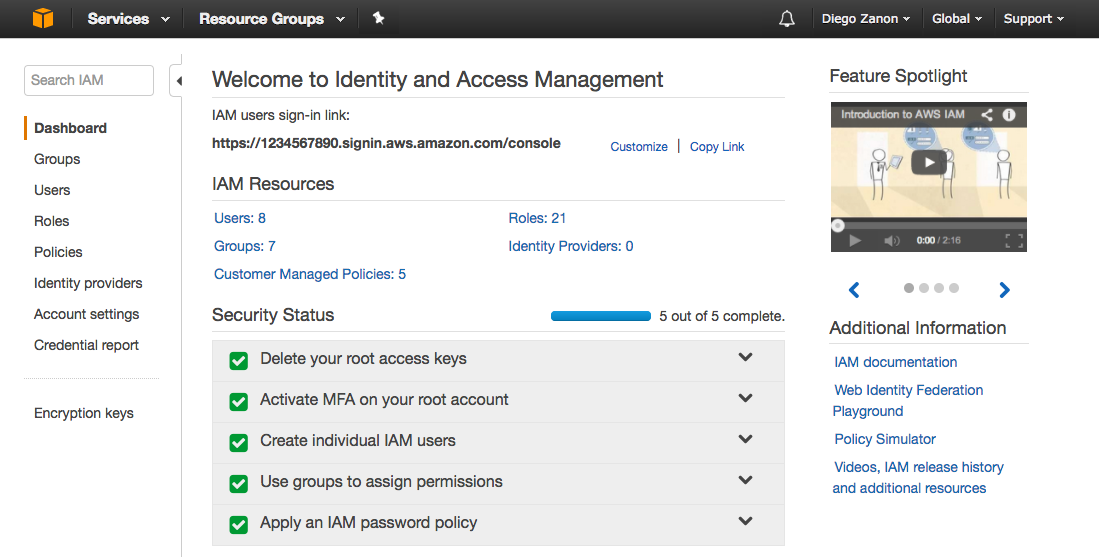
- Click on Users in the left-hand side menu.
- Choose Add user as shown in the following screenshot:
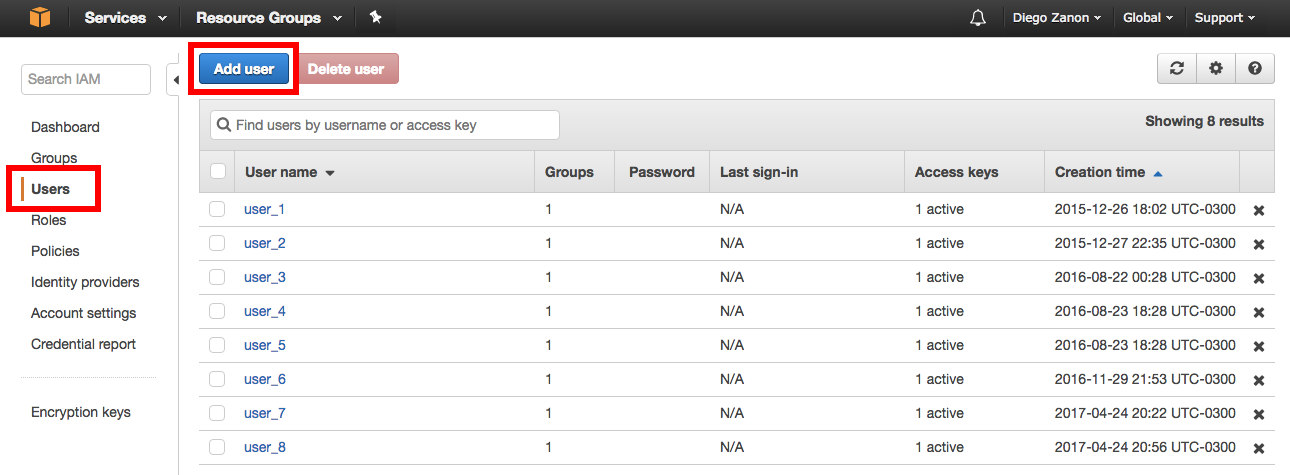
- Type a username. Here, you can add multiple users at once by clicking on the Add another user option.
- Check the Programmatic access box to enable API access using the CLI and the SDK.
- Click on Next: Permissions, as shown in the following ...

