- Switch to Burp BApp Store and install two plugins—JSON Beautifier and JSON Web Tokens:
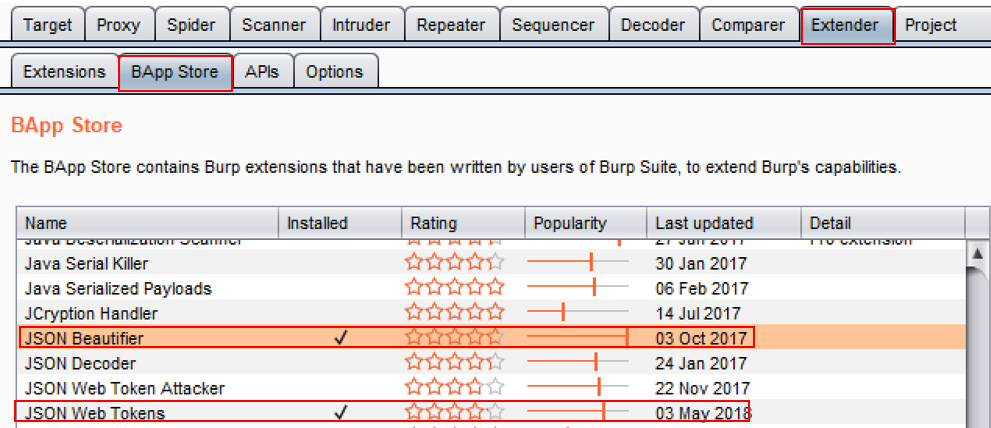
- In the Firefox browser, go to your OneLogin page. The URL will be specific to the developer account you created. Log in to the account using the credentials you established when you set up the account before beginning this recipe:
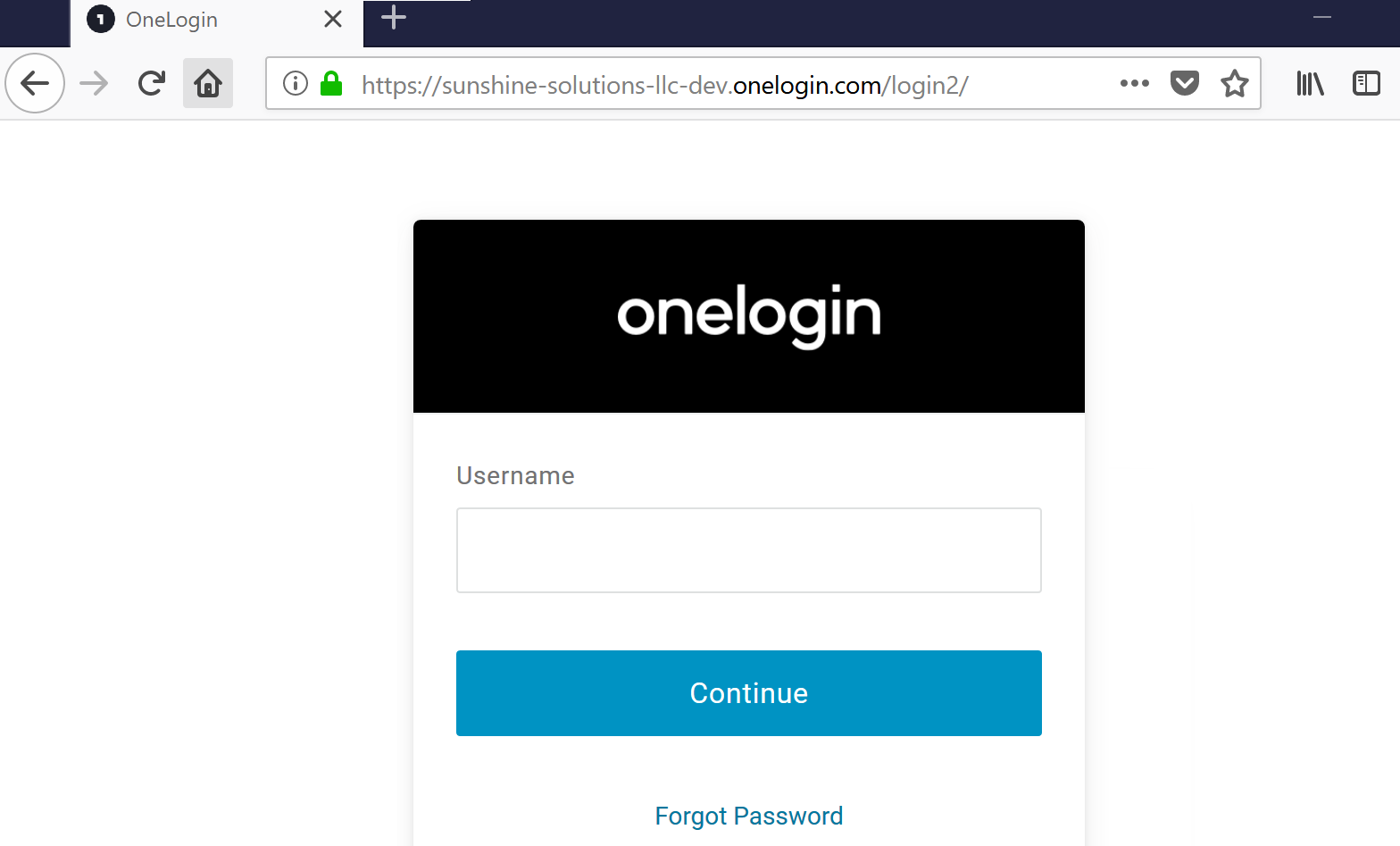
- Switch to the Burp Proxy | HTTP history tab. Find the POST request with the URL /access/auth. Right-click and click the Send to Repeater option.
- Your host value will be specific to the OneLogin account you set ...

