- Open the Firefox browser to the home page of OWASP Mutillidae II, using the Home button from the top menu, on the left-hand side. Make sure you are not logged into the application. If you are logged in, select Logout from the menu:

- In Burp, go to the Proxy | HTTP history tab and select the request you just made, browsing to the home page as unauthenticated. Right-click, and then select Send to Repeater:
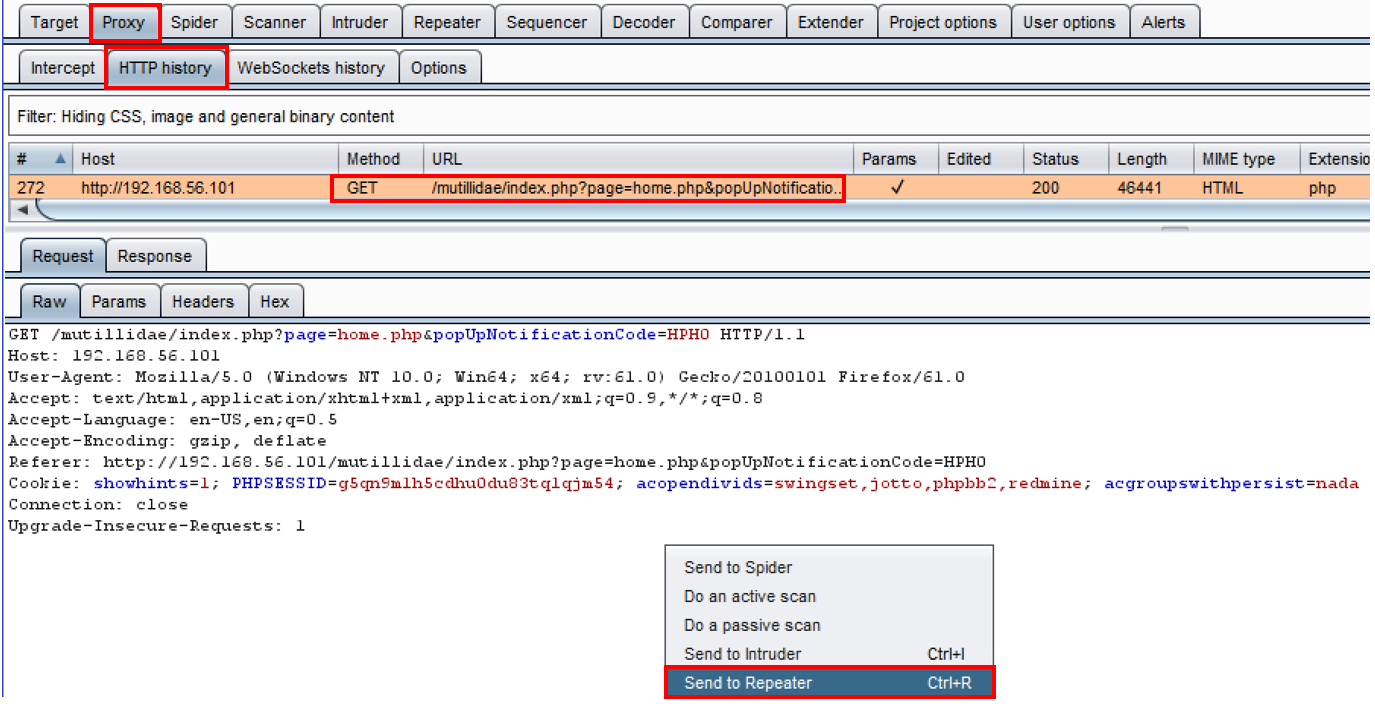
- Using this same request and location, right-click again, and then select Send to Comparer (request):
- Return to the ...

