Connecting to your virtual machine using remote desktop
To connect to a Microsoft Azure virtual machine, you can install Microsoft Remote Desktop from the Apple Mac OS X App Store.
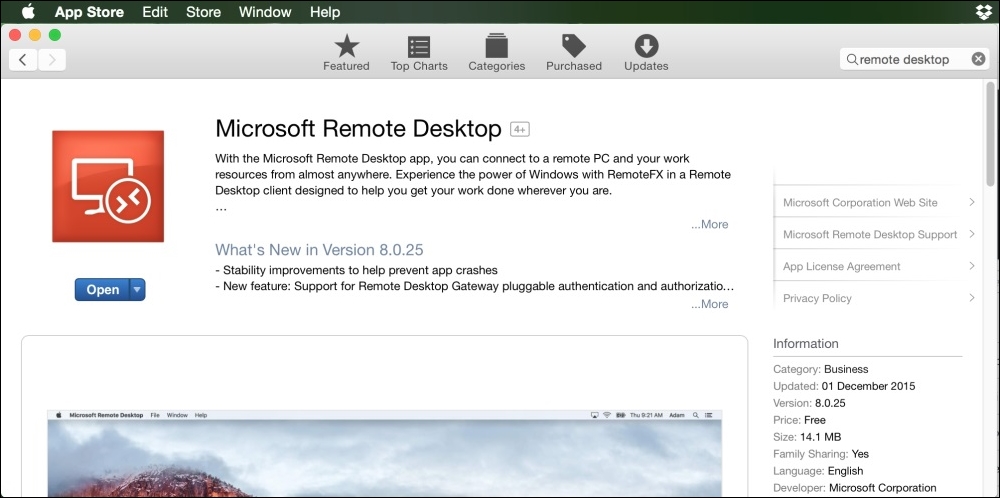
Tip
Any remote desktop software that supports Microsoft's RDP will work from any operating system.
On the Dashboard window, click on All resources, and then click on the virtual machine you created earlier.
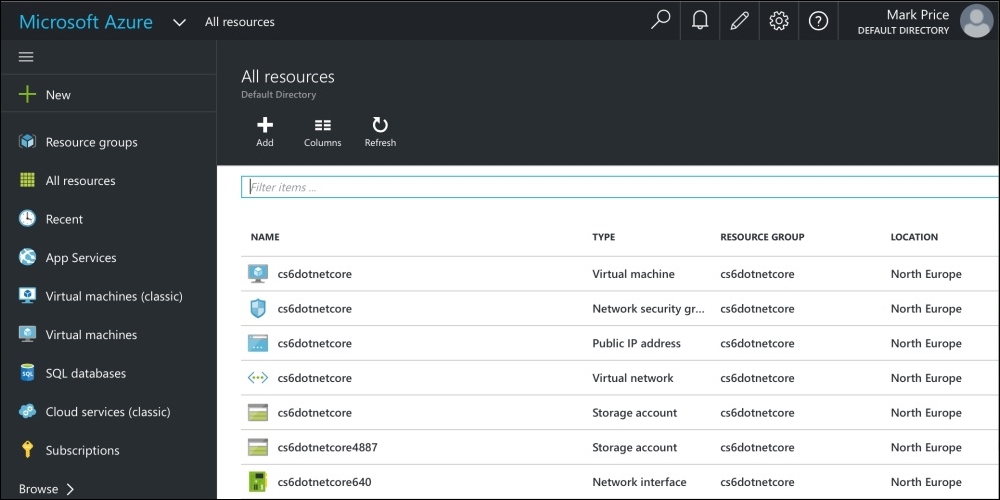
If your virtual machine does not have Running as the status, then click on Start.
Wait for the virtual machine to start. Click on Connect to download an RDP file.
Double-click ...
Get C# 6 and .NET Core 1.0: Modern Cross-Platform Development now with the O’Reilly learning platform.
O’Reilly members experience books, live events, courses curated by job role, and more from O’Reilly and nearly 200 top publishers.

