- Double-click on the installer you downloaded from the Visual Studio website. You will see that your version of Visual Studio 2017 is displayed and a Modify button is visible. Click on the Modify button:

- This will display the available workloads for you. Under the Mobile & Gaming section, ensure that you select Mobile development with .NET. Then, click on the Modify button in the lower-right corner:
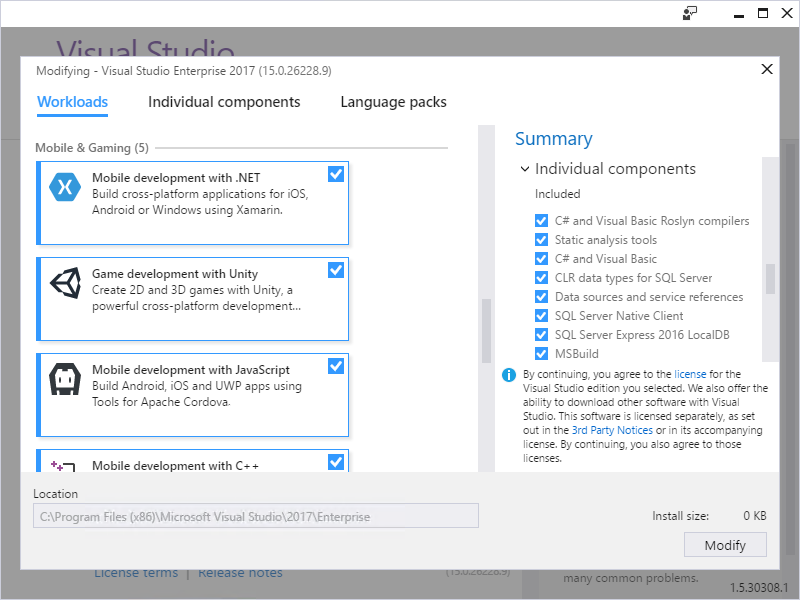
- There is also a second step we need to take if we want to use Xamarin to target iOS applications. We have to install the required ...

