- Create a new Windows forms project in Visual Studio called winformAsync. We will be creating a new Windows forms application so that we can create a button-click event.
- On the winformAsync Forms Designer, openToolbox and select the Button control, which is found under the All Windows Forms node:
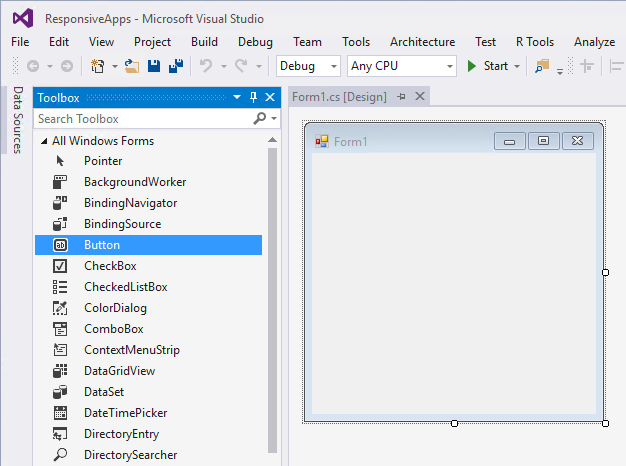
- Drag the Button control onto the Form1 designer.
- With the Button control selected, double-click on the control to create the click event in the code behind. Visual Studio will insert the event code for you:
namespace winformAsync { public partial class Form1 : Form { public Form1() { InitializeComponent(); } private ...
