When we start our application, we want to see a list of work items. Therefore, we need to create a view for HomeController to display a list of work items by performing the following steps:
- In the Views folder, expand the Home subfolder and delete the Index.cshtml file if there is one.
- Then, right-click the Home folder and navigate to Add | View from the context menu. The Add MVC View window will be displayed.
- Name the view as Index and select List as the Template. From the dropdown for Model class, select WorkItem (BugTracker.Models).
- Leave the rest of the settings as they are and click on the Add button:
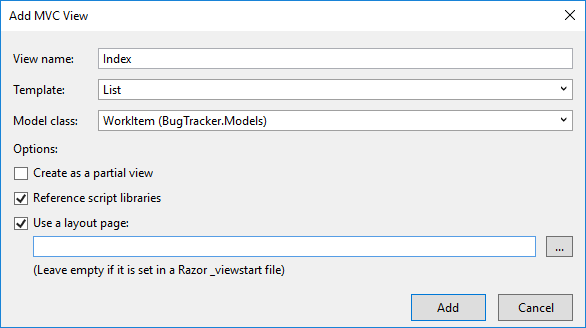
After the view ...

