For this portion of the chapter, I will assume that you are using a Mac that has had .NET Core 1.1 installed. If you do not have .NET Core installed on your Mac, head on over to https://www.microsoft.com/net/core#macos and follow the installation steps (or follow along):
- Simply put, from your .NET Core solution in Windows, just publish the .NET Core application. Then, go ahead and copy the published files to your Mac. I just put my published files in a desktop folder called netCoreInfoDash:
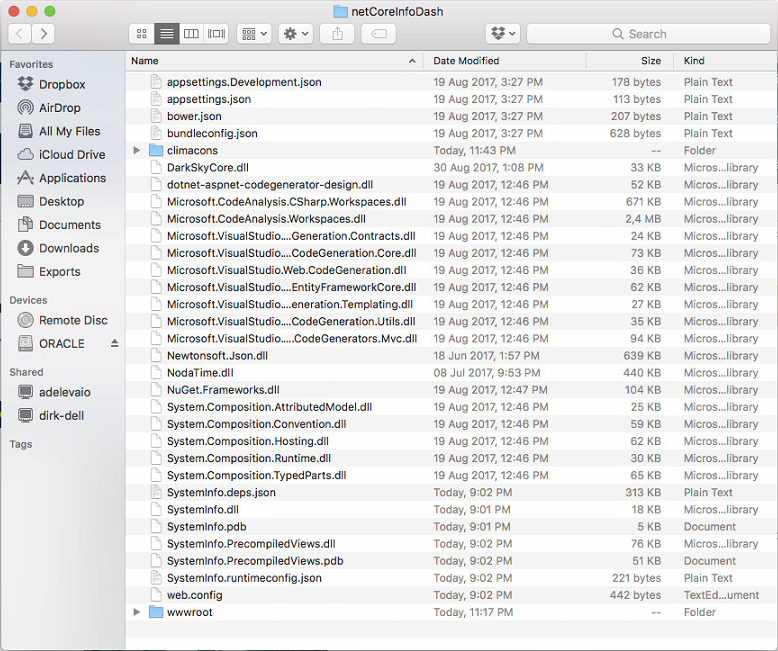
- Open the Terminal on your Mac and change the working directory to the netCoreInfoDash folder. Type in the command ...

