Click on POST /api/Customers.
Click on the body of the Example Value to copy it to the c parameter value box, and modify the JSON to define a new customer, as shown in the following JSON and screenshot:
{ "customerID": "SUPER", "companyName": "Super Company", "contactName": "Rasmus Ibensen", "contactTitle": "Sales Leader", "address": "Rotterslef 23", "city": "Billund", "region": null, "postalCode": "4371", "country": "Denmark", "phone": "31 21 43 21", "fax": "31 21 43 22", "orders": null}
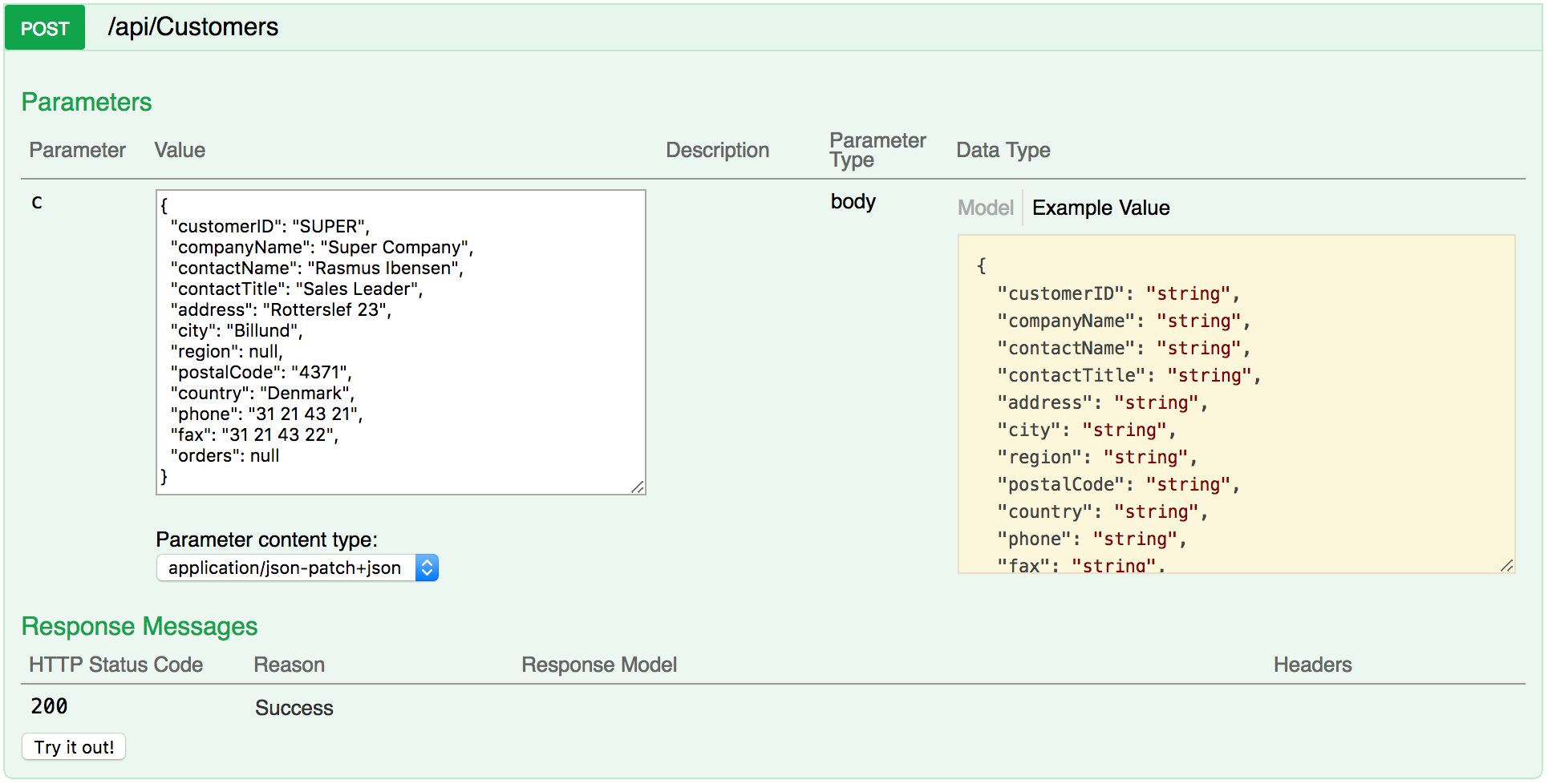
Click on Try it out!, and note the Request URL, Response Body, Response Code, and Response Headers, as shown in the ...

