In Visual Studio 2017, choose View | Server Explorer or press Ctrl + W + L.
In the Server Explorer window, right-click on Data Connections and choose Add Connection....
If you see the Choose Data Source dialog, as shown in the following screenshot, then select Microsoft SQL Server and click on Continue:

In the Add Connection dialog, enter the server name as (localdb)\mssqllocaldb, enter the database name as Northwind, and click on OK, as shown in the following screenshot:
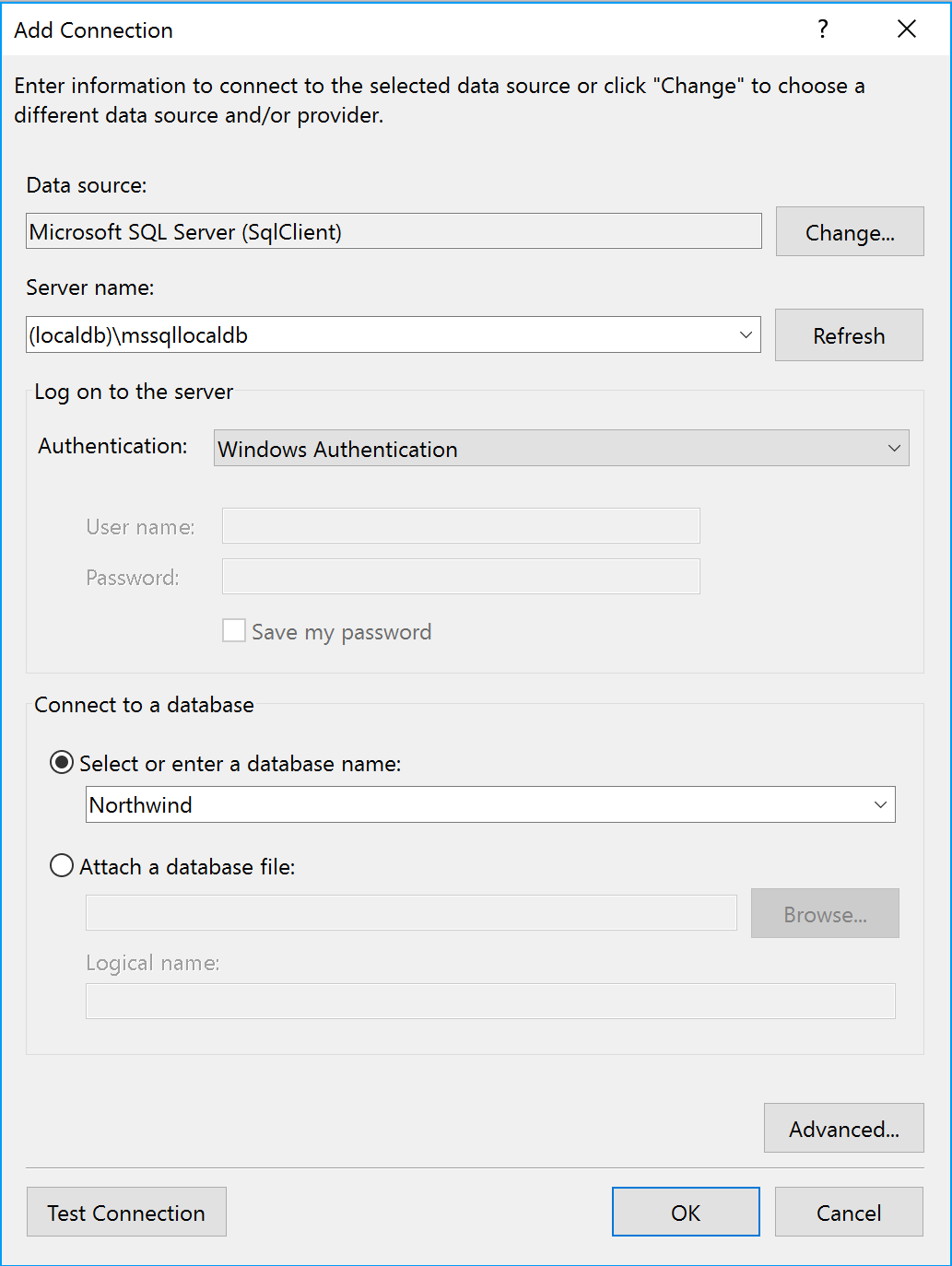
In the

