Debugging multiple threads
Debugging multiple threads in Visual Studio is tricky, especially since these threads are all running at the same time. Luckily, we have a few tools available to us as developers to use to get a better understanding of what is happening in our multithreaded applications.
Getting ready
While debugging multithreaded applications, you can access various windows by going to Debug | Windows in Visual Studio.
How to do it…
- Start debugging your multithreaded application after adding a breakpoint somewhere in the code. You can access various debugging windows by going to Debug | Windows in Visual Studio:
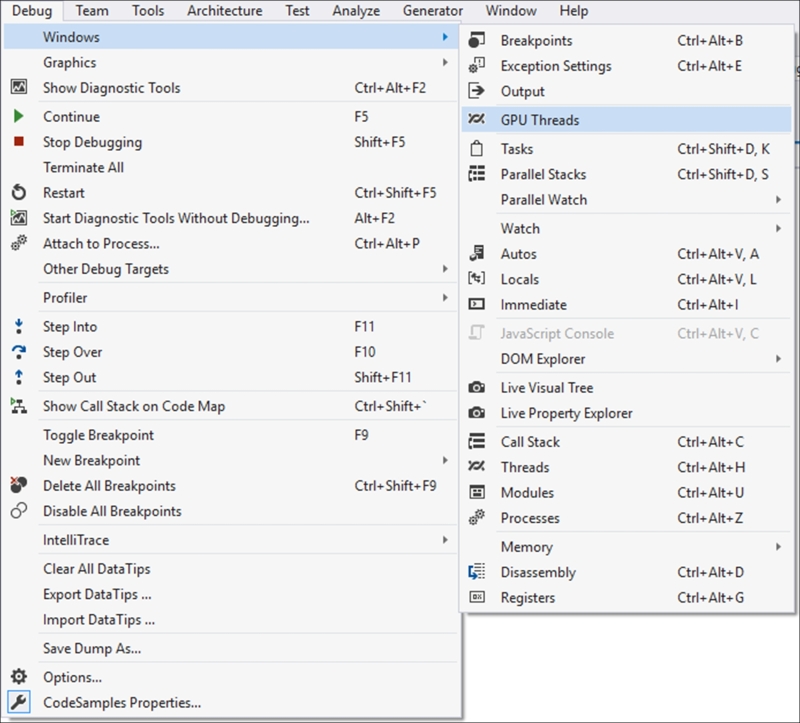
- The first window available ...
Get C# Programming Cookbook now with the O’Reilly learning platform.
O’Reilly members experience books, live events, courses curated by job role, and more from O’Reilly and nearly 200 top publishers.

