Time for action – creating a data input method – Step 1
Logon to your Cacti installation as an admin user and change to the Console tab.
- Go to Collection Methods | Data Input Methods.
- Click on the Add link at the top right.
- Enter Unix - Secure Log Input as the Name.
- Select Script/Command as the Input Type.
- Enter
perl <path_cacti>/scripts/unix_secure_log.plas the Input String. - Click on the Save button.
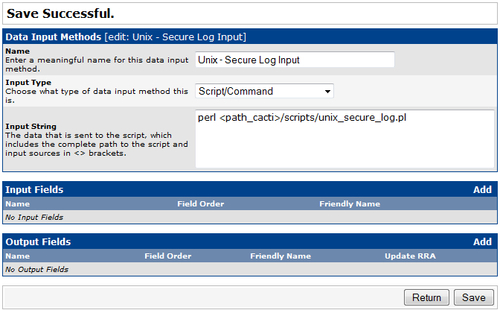
What just happened?
You just created a basic script/command-based data input method. You also told Cacti how to execute the script by defining the Input String. Selecting the Script/Command as Input Type made Cacti automatically add fields for data input ...
Get Cacti 0.8 Beginner's Guide now with the O’Reilly learning platform.
O’Reilly members experience books, live events, courses curated by job role, and more from O’Reilly and nearly 200 top publishers.

