Time for action – creating your first threshold – Part 1
- Logon to Cacti as the user you changed in the previous step.
- Click on the Graphs tab and go to a host or graph.
- On the right of the graphs, there are a number of small icons. Click on the one showing a small document with a checkmark in it, as seen in the following screenshot:
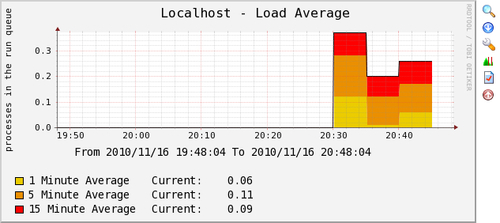
- On the next page, select Create a new Threshold from the drop-down box and click on the go button as shown in the following screenshot:
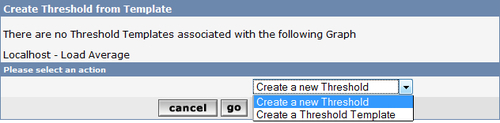
- On the next page, the Host and Graph drop-down boxes should already be filled in. Now ...
Get Cacti 0.8 Beginner's Guide now with the O’Reilly learning platform.
O’Reilly members experience books, live events, courses curated by job role, and more from O’Reilly and nearly 200 top publishers.

