Section 9. Configuring a Cisco Router
Starting a Router
When a router is booted up, it goes through the following sequence (see Figure 9-1):
- The router checks its hardware with a power-on self test (POST).
- The router loads a bootstrap code.
- The Cisco IOS Software is located and loaded using the information in the bootstrap code.
- The configuration is located and loaded.
Figure 9-1 Router Boot Flow Chart
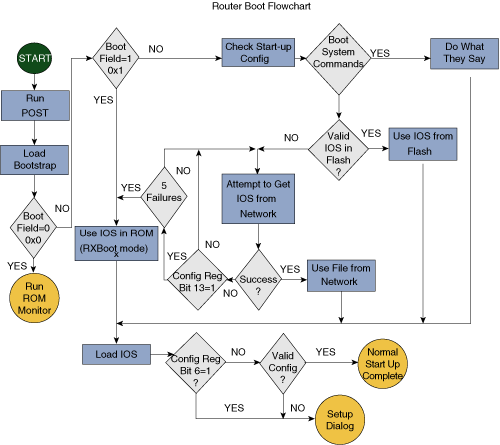
After this sequence completes, the router is ready for normal operation.
When the router is started for the first time, it does not have an initial configuration. The IOS will execute a question-derived initial configuration routine called setup ...
Get CCENT Quick Reference Sheets now with the O’Reilly learning platform.
O’Reilly members experience books, live events, courses curated by job role, and more from O’Reilly and nearly 200 top publishers.

