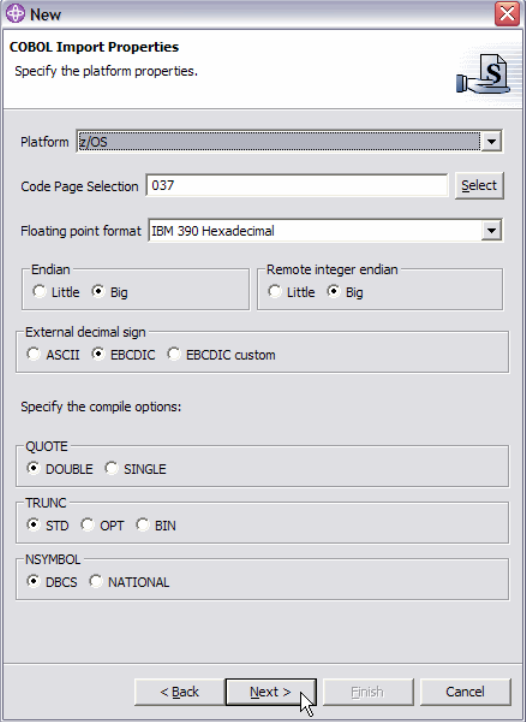
46 CCF-to-J2C Architecture Migration
11.On the COBOL Import Properties page (Figure 4-7), enter the platform of
your IMS. The other values are filled in based on the platform you enter.
Some of these values might differ for your environment. You might need to
specify a different value for the Codepage field and the value for the QUOTE
field might differ, depending on your COBOL source. If you are unsure, check
with your IMS administrator. Click Next.
Figure 4-7 COBOL Import Properties

Chapter 4. Manual migration 47
12.Select the input data structure (Figure 4-8). The XSD type name will be filled
in automatically, and classes used to send messages will be created using
this type name. You may want to rename the XSD type name so that it
becomes a more suitable class name (such as MessageIn).
Figure 4-8 COBOL Importer page, specifying the XSD type for MESSAGEIN data
If you have several sets of COBOL files representing different operations, your
code will be more clear if you choose an XSD type name that is specific to the
operations for this file (say, UpdateOrderMessageIn or UpdateOrderInput). If
you enter the same type name that was used in your VisualAge for Java EAB
code, you will have fewer references to update in your client code.
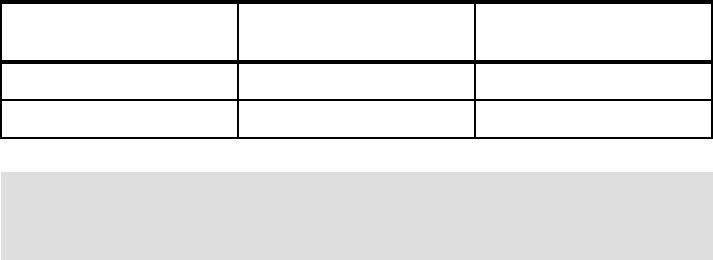
48 CCF-to-J2C Architecture Migration
13.Select a name generation style from the examples shown in Table 4-1, then
click Finish:
–
Default: Used to change the generation style from the VisualAge for Java
styles to the WebSphere Studio style. This option provides better
maintainability of the J2CA application, but also means that you have to fix
the application client code to use these new method names.
–
Shorten names: Choosing this option depends on whether you chose the
Shorten Names generation option while generating the Record beans
using EAB in VisualAge for Java and you want to retain the same style. If
you are not sure which style was used, look at the methods of the Record
beans in VisualAge for Java and compare to Table 4-1.
–
Preserve case of names: This option preserves the case of the fields as
they are in the COBOL copybook file.
Table 4-1 Generation styles of record beans
14.Click Import next to the Output Message input box (Figure 4-6 on page 45).
15.On the File Selection page, select the .ccp file that contains your output
message data to specify the XML schema definition for the output part. This
could be the same file that contains your input message data. Click Next.
16.On the COBOL Import Properties page, enter the same values as you
entered on this page when importing the input message data. Click Next.
17.On the COBOL Importer page (Figure 4-9 on page 49), select the output data
structure. Classes that are used to receive messages will be created using
this type name. You may want to rename the XSD type name so that it
becomes a more suitable class name (i.e. MessageOut).
If you have several sets of COBOL files representing different operations, your
code will be clearer if you choose an XSD-type name that is specific to the
file’s operations (such as UpdateOrderMessageOut or UpdateOrderOutput).
If you enter the same type name that was used in your VisualAge for Java
EAB code, you will have fewer references to update in your client code.
Default (WebSphere
Studio Style)
Shorten names Preserve case of names
getXxx_yyy getXxx_Yyy *as in COBOL file *
setXxx_yyy setXxx_Yyy *as in COBOL file *
Attention: As we write this, a bug in WebSphere Studio reverses the functions
of the “Shorten names” and “Preserve case of names” code generators. Refer
to the WebSphere Studio support page to check the status of this bug.
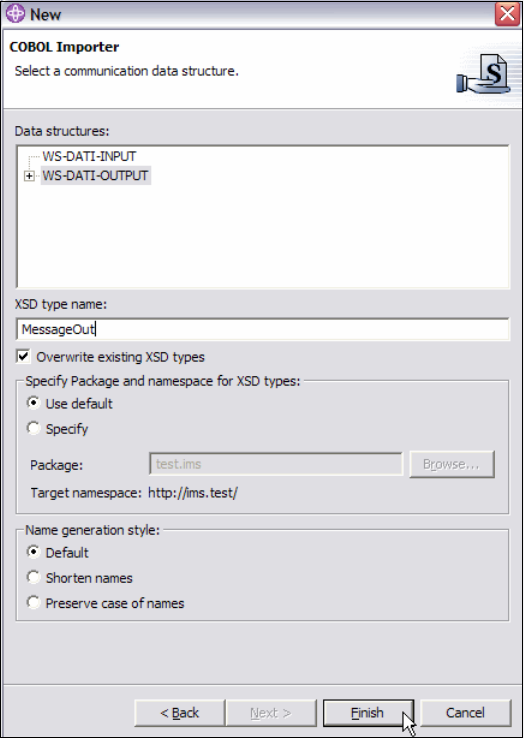
Chapter 4. Manual migration 49
18.Select a name generation style as you did when specifying an input data
structure. Click Finish.
Figure 4-9 COBOL Importer page, specifying the XSD type for MESSAGEOUT data
19.Back on the Operation Binding page depicted in Figure 4-6 on page 45, click
Next.
20.On the Operation Binding summary page, the new operation information is
displayed. Click Finish. Click Finish again on the Binding Wizard page.
Repeat all of the steps in this section for each set of COBOL files provided to you
by your IMS administrator.
Get CCF-to-J2C Architecture Migration now with the O’Reilly learning platform.
O’Reilly members experience books, live events, courses curated by job role, and more from O’Reilly and nearly 200 top publishers.

