Scenario 3-2: Configuring OSPF in Multiple Areas
Turn your attention to a far more complex OSPF scenario and apply some of the advanced features in OSPF.
This scenario uses four routers: R1 and R2 from scenario 3-1 and two new routers named R6 and R3. Figure 3-2 displays the routers in this scenario.
Figure 3-2. OSPF Topology and IP Addressing
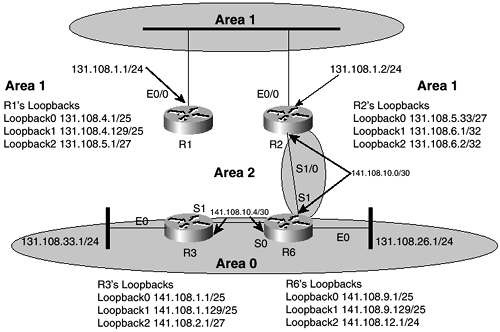
In this scenario, you add two new routers, R3 and R6, and create an additional two new areas: Area 0 and Area 2. That makes a total of three areas: the backbone Area 0 between R3 and R6, Area 2 covering the link between R6 and R2, and Area 1 covering the Ethernets between R1 and R2.
Routers R2 and R6 in this ...
Get CCNP® Practical Studies: Routing now with the O’Reilly learning platform.
O’Reilly members experience books, live events, courses curated by job role, and more from O’Reilly and nearly 200 top publishers.

