Working with Cisco VPN Client 3.5
This section contains information regarding the Cisco VPN Client program menus, log viewer, and status displays.
Program Menu
Figure 10-22 displays the Cisco VPN Client program menu as viewed on a Windows 2000 PC.
Figure 10-22. Cisco VPN Client Program Menu
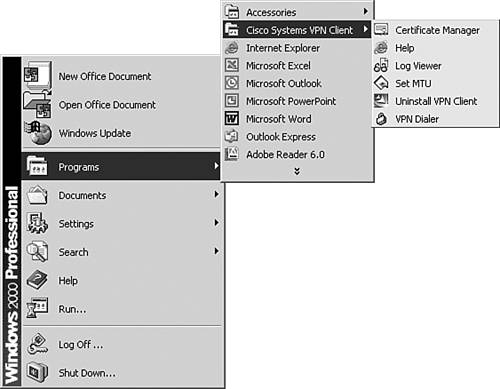
After Cisco VPN Client is installed, access the Cisco VPN Client program menu by choosing Start > Programs > Cisco Systems VPN Client. Under the Cisco VPN Client menu, a number of options are available:
Certificate Manager— Enables you to enroll, import, export, verify, and view certificates.
Help— Accesses the Cisco VPN Client help text. Help is also available ...
Get CCSP Self-Study: Securing Cisco IOS Networks (SECUR) now with the O’Reilly learning platform.
O’Reilly members experience books, live events, courses curated by job role, and more from O’Reilly and nearly 200 top publishers.

