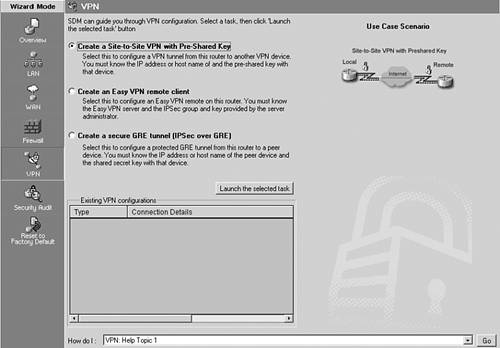Using SDM to Configure a VPN
You can let SDM guide you through a simple VPN configuration by using the VPN Wizard:
Step 1. | Click VPN on the Wizard Mode category bar. The VPN Wizard main window opens, as shown in Figure 11-21.
|
Step 2. | Click one of the three VPN Wizard radio buttons:
|
Get CCSP Self-Study: Securing Cisco IOS Networks (SECUR) now with the O’Reilly learning platform.
O’Reilly members experience books, live events, courses curated by job role, and more from O’Reilly and nearly 200 top publishers.