Testing the DRBD resource along with Apache
As a simple test, we will display the information about the PHP installation. Create a file named info.php inside /var/www/html on node01 with the following contents:
<?php phpinfo(); ?>
Now, point your browser to 192.168.0.4/info.php and verify that the output is similar to the one shown here:
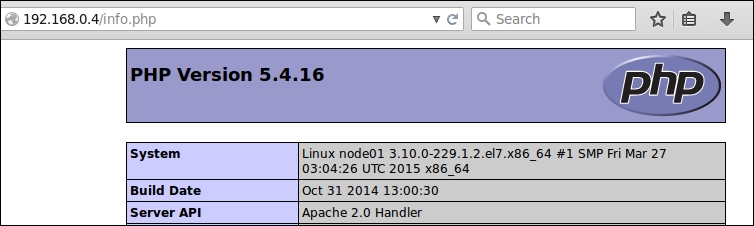
Then, stop the cluster (pcs cluster stop) on node01 or put it into the standby mode (pcs cluster standby node01) and refresh the browser. The only thing that should change on the output is the system name, as shown in the following screenshot, since the phinfo() PHP function returns the local hostname along with the ...
Get CentOS High Performance now with the O’Reilly learning platform.
O’Reilly members experience books, live events, courses curated by job role, and more from O’Reilly and nearly 200 top publishers.

