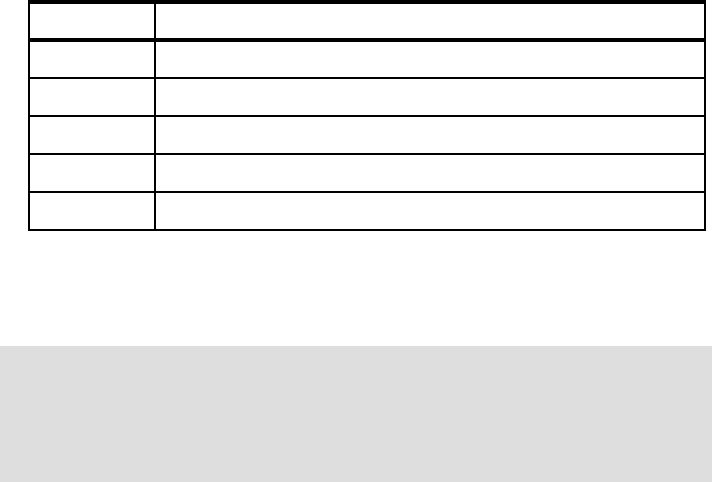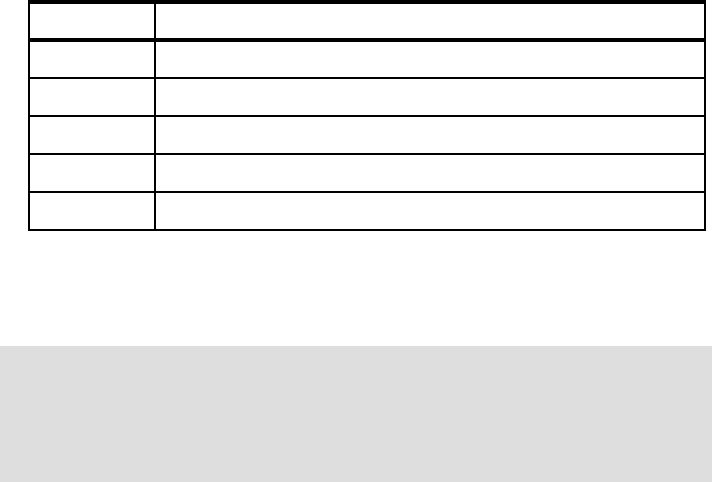226 Certification Study Guide: IBM Tivoli Access Manager for e-business 6.0
6.3.3 Message event logging
The contents of log files can be useful sources of information when monitoring or
troubleshooting Tivoli Access Manager servers. You can use log files to capture
any Tivoli Access Manager message. Message logging for the C language
portions of Tivoli Access Manager is controlled through routing files. Similarly,
message logging for the Java language portions is controlled through Java
properties files.
Use the statements within routing files to control which messages to log, the
location of the log files, and format of the messages. This chapter describes the
configuration syntax used in the routing files and defines the default file name
and location of the message log files. The directory location for message log files
can be different, depending on whether Tivoli Common Directory is configured.
Tivoli Common Directory
To provide a consistent mechanism for locating serviceability information, Tivoli
Access Manager provides the ability to use Tivoli Common Directory logging.
Tivoli Access Manager needs to be enabled during the installation of the product.
By default, serviceability information is stored in the /log subdirectory of the
product installation directory. If Tivoli Common Directory support is requested,
the installation wizard uses the existing Tivoli Common Directory as the default
location for serviceability information.
If no existing Tivoli Common Directory is in use, the directory specified during the
installation is identified as the Tivoli Common Directory and serviceability
information for Tivoli Access Manager and other Tivoli products is stored there.
When Tivoli Common Directory is enabled, all message log files are in this
central location. Other types of application log files continue to be located in their
installation directories. After enabling Tivoli Common Directory, Tivoli Access
Manager uses the /logs subdirectory to store message and trace logs. The logs
files can be found at the following default location:
common_directory/yyy/logs/
The syntax rules are as follows:
common_directory
Represents the parent directory for serviceability data. This directory is
usually defined by the first Tivoli product that uses Tivoli Common Directory.
The default values, if Tivoli Access Manager is the first Tivoli product, is one
of the following platform-specific directories:
– Linux and UNIX operating systems
/var/ibm/tivoli/common