Virtual machine memory overview
When you create a new virtual machine, you set a fixed amount of memory using the creation wizard. According to what value you specify, XenServer will allocate this amount of memory to the guest.
Of course, you can change this value from the CPU and Memory section of the virtual machine properties.
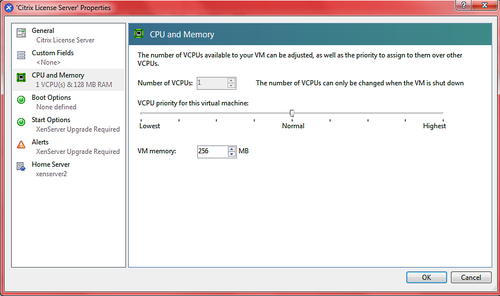
Usually, you don't want to over-allocate memory to a virtual machine if it is not needed because this wastes physical memory. In the same way, you should prevent under-allocating memory because this creates poor performance. By default, when a Windows configuration achieves 75 percent of memory usage, it begins to access ...
Get Citrix XenServer 6.0 Administration Essential Guide now with the O’Reilly learning platform.
O’Reilly members experience books, live events, courses curated by job role, and more from O’Reilly and nearly 200 top publishers.

