Managing networking
We have introduced some of the main concepts related to networking in XenServer. It is now time to put them into practice using our laboratory environment. Later, we will cover VLANs, bonds, and vSwitch Controller.
Changing networking configuration
Using XenCenter, you can click on the Networking tab for a server or for the pool to see all the networks and management interfaces currently configured on the server or pool, with information about each one such as link status or MAC address.
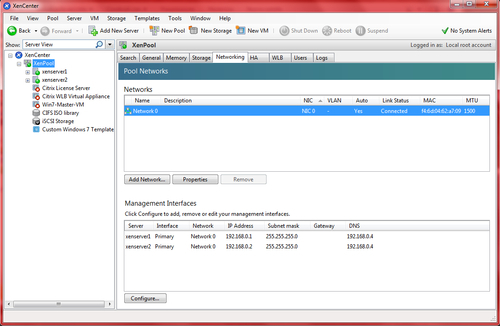
From this tab, you can modify your XenServer networking configuration adding, removing, or modifying virtual networks and management interfaces. ...
Get Citrix XenServer 6.0 Administration Essential Guide now with the O’Reilly learning platform.
O’Reilly members experience books, live events, courses curated by job role, and more from O’Reilly and nearly 200 top publishers.

