In order to create the previously mentioned service, follow these steps in Azure portal:
- Click the Create a resource button found on the upper left-hand corner of the Azure portal, and then select Compute | Function App.
- Create the Function App, as per the settings in the following screenshot (some settings might vary as per your account and existing resources):
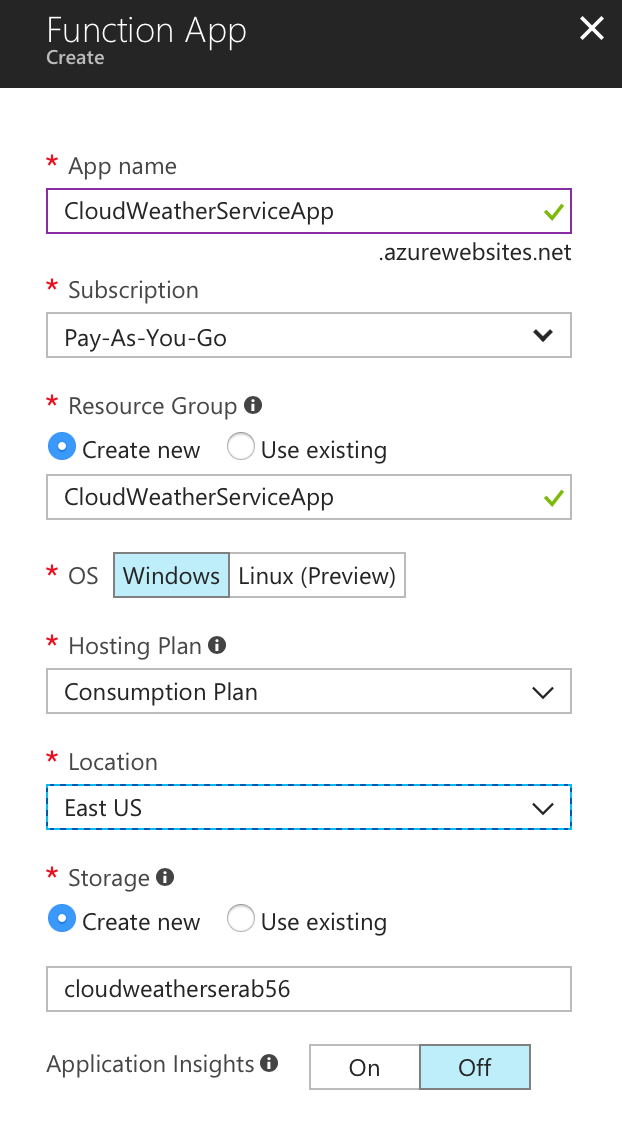
- Once the Functions App is created, it's time to create our core business logic in the form of an Azure function. So, for that, expand your new function app, then click the + button next to Functions, and create a new HTTP trigger function as ...

