Navigating the Cloudera Manager Web console
The Cloudera Manager Web console is the control center to manage the entire cluster. Once you are logged in to Cloudera Manager, the landing page displays a wealth of information. The different screens can be visited using the Cloudera Manager toolbar as shown in the following screenshot:
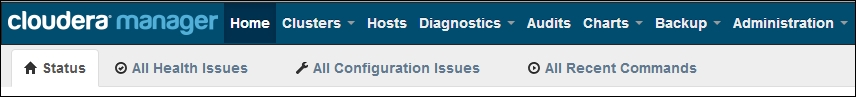
Navigating the Home screen
The Home screen is divided into four different tabs, which are as follows:
- This Status tab displays the overall status of the cluster with a list of all the components running as shown in the following screenshot. Each service displayed can be started and stopped from this interface.
The cluster ...
Get Cloudera Administration Handbook now with the O’Reilly learning platform.
O’Reilly members experience books, live events, courses curated by job role, and more from O’Reilly and nearly 200 top publishers.

