Grid, particle, and motion streak effects
Cocos2d comes equipped with a variety of easy to use special effects. Here, we will only briefly go over all of the effects as they are fairly straightforward and are well covered in other texts.
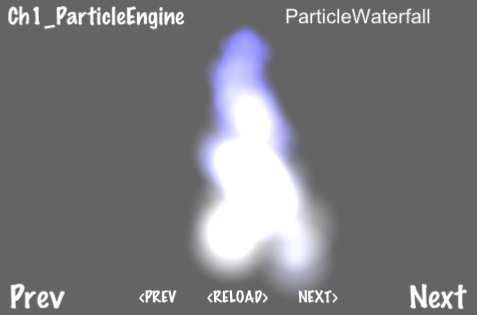
Getting ready
Please refer to the project RecipeCollection01 for full working code of this recipe.
How to do it...
To get grid effects to show up properly in your game you first need to set the EAGLView pixelFormat to kEAGLColorFormatRGBA8 (it is set to kEAGLColorFormatRGB565 by default).
Do this by going into your project file's ${PROJECT_NAME}AppDelegate.m file and changing the following code:
EAGLView *glView = [EAGLView ...
Get Cocos2d for iPhone 1 Game Development Cookbook now with the O’Reilly learning platform.
O’Reilly members experience books, live events, courses curated by job role, and more from O’Reilly and nearly 200 top publishers.

