Additional Tips from Chapter 5
AX.45 Using a Simple Quick Find
DEFAULT | Ctrl+F |
VISUAL BASIC 6 | Ctrl+F |
VISUAL C# 2005 | Ctrl+F |
VISUAL C++ 2 | Alt+F3 |
VISUAL C++ 6 | Ctrl+F |
VISUAL STUDIO 6 | Ctrl+F |
WINDOWS | Alt,E, F, F |
MENU | Edit | Find and Replace | Quick Find |
COMMAND | Edit.Find |
VERSIONS | 2005, 2008, 2010 |
CODE | vstipFind0006 |
You can do a simple find anytime you want by pressing Ctrl+F to bring up the Quick Find window:
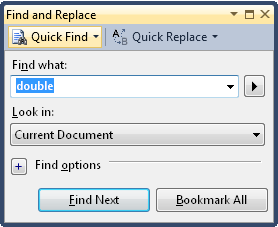
The Find What area is automatically prepopulated with the word the cursor was currently on, or you can type in a new one.
To start, just press Enter or click Find Next, and the find operation finds the next instance of the search term you are looking for. By default, ...
Get Coding Faster: Getting More Productive with Microsoft® Visual Studio® now with the O’Reilly learning platform.
O’Reilly members experience books, live events, courses curated by job role, and more from O’Reilly and nearly 200 top publishers.

