01.12 Customize Your Toolbars in Visual Studio 2010: Commands Tab
WINDOWS | Alt,T, C |
MENU | Tools | Customize |
COMMAND | Tools.Customize |
VERSIONS | 2010 |
CODE | vstipEnv0031 |
You can customize any toolbar in Visual Studio 2010. Just click the drop-down arrow to the right of any toolbar, and then click Add Or Remove Buttons:
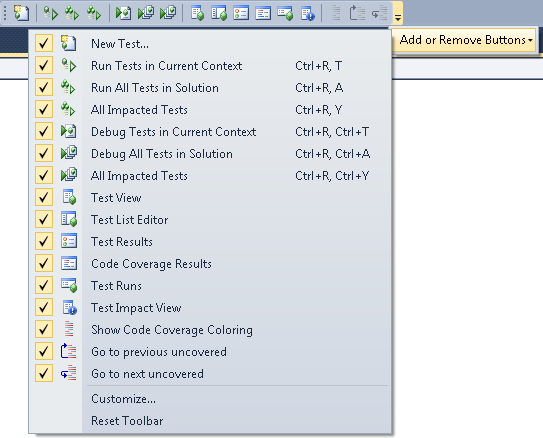
Then click Customize:
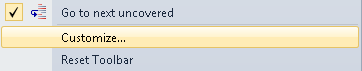
Alternatively, you can go to Tools | Customize on the menu bar.
Either option you choose opens the Customize dialog box:
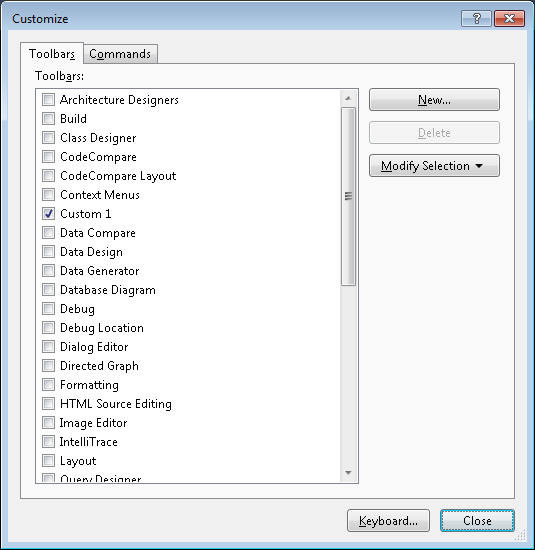
Click ...
Get Coding Faster: Getting More Productive with Microsoft® Visual Studio® now with the O’Reilly learning platform.
O’Reilly members experience books, live events, courses curated by job role, and more from O’Reilly and nearly 200 top publishers.

