05.14 Understanding Find Symbol
DEFAULT | Alt+F12 |
VISUAL BASIC 6 | Alt+F12 |
VISUAL C# 2005 | Alt+F12 |
VISUAL C++ 2 | Alt+F12; Ctrl+F11; Ctrl+Alt+F11 |
VISUAL C++ 6 | Alt+F12; Ctrl+Shift+Y |
VISUAL STUDIO 6 | Alt+F12 |
WINDOWS | Alt,E, F, Y |
MENU | Edit | Find and Replace | Find Symbol |
COMMAND | Edit.FindSymbol |
VERSIONS | 2005, 2008, 2010 |
CODE | vstipFind0011 |
You can quickly search for symbols (objects, definitions, and references) by using the Find Symbol dialog box (Alt+F12):
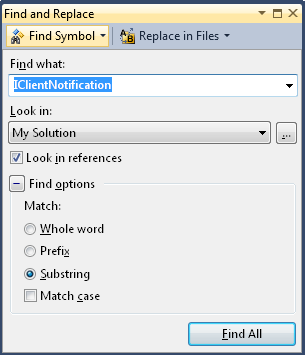
Find What
This is pretty straightforward; you just type in the search string you are looking for.
Note
You can also get to Find Symbol by using any shortcut to get to the Find and Replace dialog box and selecting Find ...
Get Coding Faster: Getting More Productive with Microsoft® Visual Studio® now with the O’Reilly learning platform.
O’Reilly members experience books, live events, courses curated by job role, and more from O’Reilly and nearly 200 top publishers.

