ATL and Services
The ATL COM AppWizard provides a very easy method for generating all the code necessary to create a service that exposes COM objects. Simply start the wizard by selecting File, New from the Developer Studio menu bar. Select the Projects tab, and from the list view, select ATL COM AppWizard (see Figure 10.1).
Figure 10.1. Start the ATL COM AppWizard.
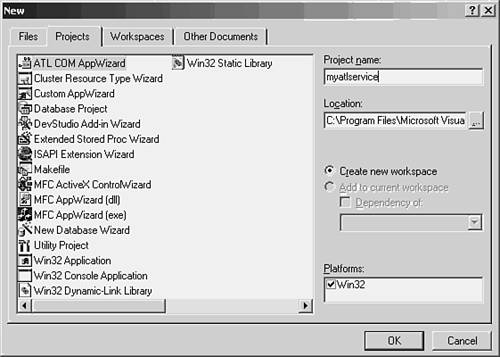
Type the appropriate project name and the path in which you want your new project code to be generated. Click OK and the ATL COM AppWizard appears (see Figure 10.2).
Figure 10.2. The ATL COM AppWizard.
The wizard conveniently enables you to select Service as a server type. After selecting ...
Get COM+ Unleashed now with the O’Reilly learning platform.
O’Reilly members experience books, live events, courses curated by job role, and more from O’Reilly and nearly 200 top publishers.

