Preparing a Color Image for a Black and White Newspaper
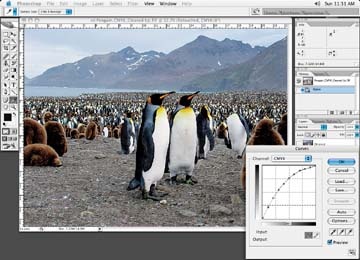
Figure 8-38. The final image with the Photoshop curve applied to simulate how it will look in the newspaper
For black and white or grayscale images, you would basically follow the same steps as for the color images. Obviously you would not have the color issues to worry about. With the exception of the color issues related to a color image, you would still want to follow the previous outlined steps in producing the grayscale image.
You would also try the Photoshop newspaper curve created on each of your images set for newspaper to see how they might print. For a grayscale image, you will have to create a new newspaper compensation curve because you would no longer be in the CMYK color space, so the CMYK curve you created earlier would not work with the grayscale image.
However, one thing to be careful of when you receive a color image and you are asked to generate a grayscale image is how the color changes to grayscale when you convert.
The obvious way to create a grayscale image from a color image is to go into your main menu bar and select Image → Mode → Grayscale to convert an image from color or RGB to grayscale.This is fine to do, and I do it myself to convert color images to grayscale.
The problem when doing this is that some colors in a full color image convert and become very dark or lose detail from the conversion process ...
Get Commercial Photoshop Retouching: In the Studio now with the O’Reilly learning platform.
O’Reilly members experience books, live events, courses curated by job role, and more from O’Reilly and nearly 200 top publishers.

