1.4. Error Diagnostic Tools
The following sections examine the different tools you can use when diagnosing errors.
1.4.1. Dr. Watson
Dr. Watson, first included with Windows 3.x, has been designed to help troubleshoot problems on your system. It helps troubleshoot problems after they occur by generating log files and system snapshots.
Figure 1-1 shows Dr. Watson's configuration screen for a Windows XP computer. Configure Dr. Watson in a Windows XP computer by running drwtsn32.exe from the Run command. Dr. Watson can take the entire contents of an applications memory space, and write that information to a file on your disk (also called a "crash dump file"). This can be useful for the application developer to troubleshoot the error. Dr. Watson also logs and creates crash dump files for a variety of OS background services, which are really just applications, as shown in Figure 1-2. With Windows XP, Dr. Watson is always ready to generate these logs and crash dump files.
Figure 1.1. Dr. Watson provides the Diagnosis tab for you to describe what you were doing when the error occurred.
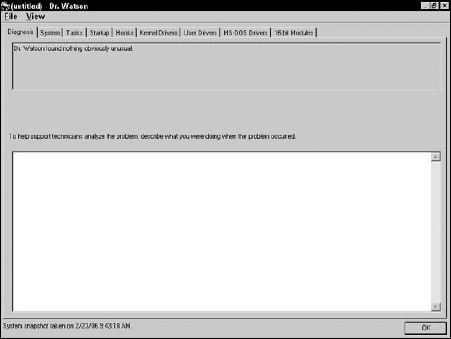
Figure 1.2. How Dr. Watson deals with applications that crash.

1.4.2. Windows Error Reporting
With Windows XP, Microsoft introduced a tool for error reporting that replaced most of the functionality ...
Get CompTIA A+® Certification All-In-One For Dummies®, 2nd Edition now with the O’Reilly learning platform.
O’Reilly members experience books, live events, courses curated by job role, and more from O’Reilly and nearly 200 top publishers.

