1.1. Finding Out What's on a Motherboard
When you look at the motherboard inside your computer, you notice that a number of different items connect to it. The memory sockets, CPU socket, and BIOS chip are all located on the motherboard. In this section, I identify the different components that are interconnected via the motherboard.
NOTE
The terms system board and motherboard are interchangeable.
1.1.1. Processor
One of the easiest items to identify on the motherboard is the processor, also known as the central processing unit (CPU). The processor is usually the largest chip on the motherboard and is one of the few chips with a heat sink or a fan on top of it, as shown in Figure 1-1.
Figure 1.1. A processor on a motherboard.
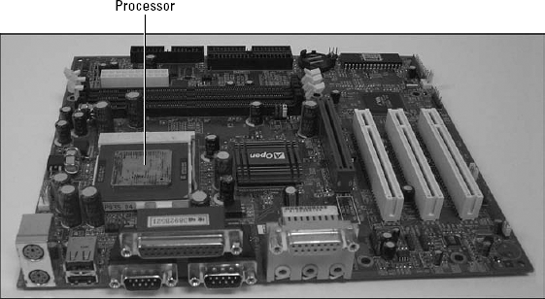
The motherboard has a socket that the processor is inserted into. Today, this socket is implemented as a zero insertion force (ZIF) socket, which means that the processor chip can be removed or added to the socket with very little effort. ZIF sockets (shown in Figure 1-2) typically have a lever that you pull to pop the processor out of the socket.
When the Pentium II processor was developed, Intel used a different type of packaging, known as the Single Edge Contact (SEC). Motherboards had to implement a different type of "socket," known as slot 1, to hold this processor. The cartridge would drop into the slot, as shown in Figure 1-3. For more information ...
Get CompTIA A+® Certification All-In-One For Dummies®, 2nd Edition now with the O’Reilly learning platform.
O’Reilly members experience books, live events, courses curated by job role, and more from O’Reilly and nearly 200 top publishers.

