3.7. Understanding Windows Services
In this section, I introduce you to the concept of a service within the OS and then give an overview of some of the most popular services found in Windows.
A service is a software component within the OS that provides a specific feature. For example, the spooler service provides printing functionality. For you to print, you must have the spooler service running. When you are troubleshooting a system that isn't working properly, make sure that you check that the service that manages that aspect of the OS is running. You might also want to restart the service if it is running, which is essentially rebooting that service.
3.7.1. Restarting a Windows service
To stop, start, or restart a service in Windows XP, follow these steps:
Choose Start
 Control Panel.
Control Panel.Choose Performance and Maintenance
 Administrative Tools.
Administrative Tools.In the Administrative Tools window, double-click the Services icon.
After the Services console opens, you can stop, start, or restart a service by right-clicking the service and then choosing the appropriate command from the contextual menu, as shown in Figure 3-22.
Figure 3.22. Stopping a service in Windows XP.
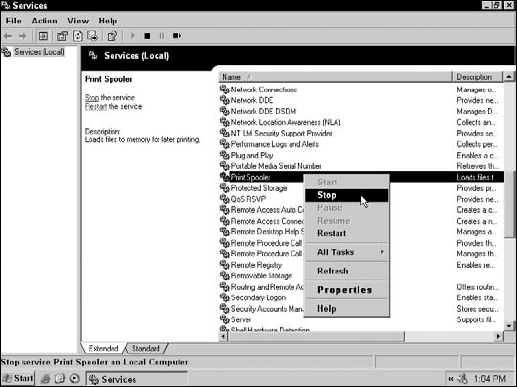
After you know how to stop and start ...
Get CompTIA A+® Certification All-In-One For Dummies®, 2nd Edition now with the O’Reilly learning platform.
O’Reilly members experience books, live events, courses curated by job role, and more from O’Reilly and nearly 200 top publishers.

