1.6. Working with Plug and Play
Thanks to Plug and Play, you have to do less work to add a device because device identification, driver selection, and hardware configuration are handled by Plug and Play (at least after the device has been added to the driver database). The Plug and Play specification says that a device should do the following:
Be uniquely identified
State the services that it provides and the resources that it requires
Identify the driver that supports it
Allow software to configure it
The Plug and Play standard also requires that Plug and Play devices be backward compatible with non–Plug and Play systems — at least, that's the recommendation. All Plug and Play hardware should also be independent of operating systems that are installed on the system.
The Plug and Play process starts with the computer BIOS that supports Plug and Play. In addition, you also need an operating system that supports Plug and Play and Plug and Play devices. Current Windows OSs are Plug and Play–aware operating systems. The Plug and Play process contains three major components:
Bus Enumerator
Configuration Manager
Resource Arbitrator
Figure 1-8 shows how these components fit together, and I discuss the whole Plug and Play process in the following paragraphs.
Figure 1.8. The Plug and Play concept is very simple in design.
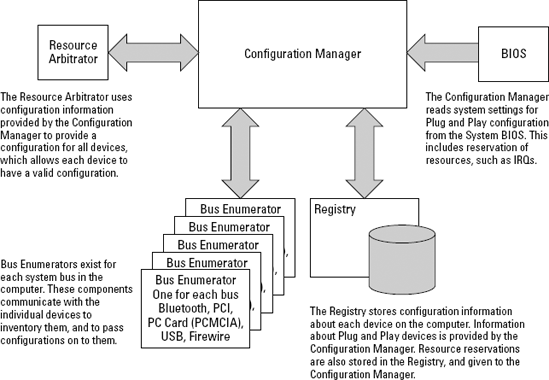
At the lowest level in the Plug and Play process is the Bus Enumerator ...
Get CompTIA A+® Certification All-In-One For Dummies®, 2nd Edition now with the O’Reilly learning platform.
O’Reilly members experience books, live events, courses curated by job role, and more from O’Reilly and nearly 200 top publishers.

