We will now create a plugin called median_filter_plugin that uses our CvPluginInterface interface class. Start by selecting File from the main menu and then New File or Project. Then, choose Library and C++ Library, as seen in the following screenshot:
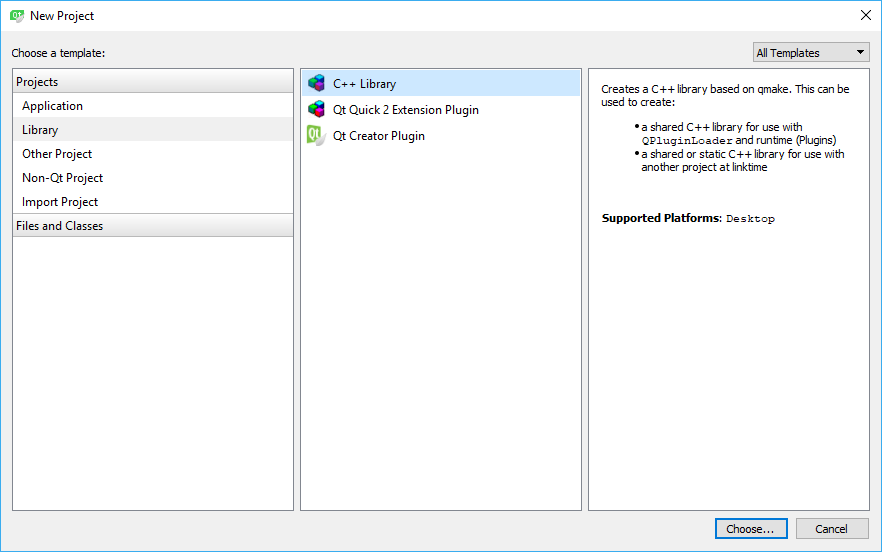
Make sure Shared Library is selected as Type, then enter median_filter_plugin as the name and click Next. Choose the kit type as desktop and click on forward. In the Select Required Modules page, make sure only QtCore is checked and continue clicking on Next (and eventually Finish) without changing any of the options until you end up in the code editor of the Qt Creator.

