November 2001
Intermediate to advanced
256 pages
8h 20m
English
Dialog boxes and toolbars contain many types of controls that you'll use to set options, make choices, and so on. Here are some of the most common controls you'll encounter:
Icons. CorelDraw makes extensive use of tiny icons, as shown in Figure 1.11. A selected icon is shown as depressed; an unselected icon is raised. To select an icon (whether it is a single icon or in a set of icons), click it.
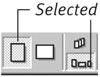
Flyouts. A flyout (Figure 1.12) is a pop-out icon menu. When you click the tiny down-arrow on any toolbox icon and continue to hold ...