Setting Line Properties
Creating lines and curves is just the beginning. Using the Outline flyout (Figure 7.9) and the Outline Pen dialog box (Figure 7.10), you can make lines thicker, change the style from solid to dashed or dotted, pick a new color, add arrowheads, or make them look like they were drawn with a calligraphy pen.
Figure 7.9. In the Outline flyout, you can set a line width for an object or open an outline dialog box.
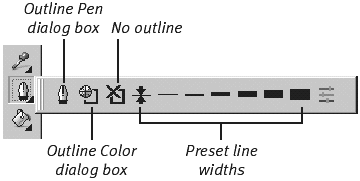
Figure 7.10. Use the Outline Pen dialog box when you want to change several line/outline properties at the same time.
The Outline flyout
You may have already noticed that the last three icons in the toolbox are separated ...
Get CorelDraw 10 for Windows: Visual QuickStart Guide now with the O’Reilly learning platform.
O’Reilly members experience books, live events, courses curated by job role, and more from O’Reilly and nearly 200 top publishers.

