Transforming Objects
The Transformations docker (Figure 14.10) has options for setting the position, rotation angle, scale, size, and skew of objects. These transformations can also be performed using the Transform toolbar (Figure 14.11).
Figure 14.10. Use the Position tab of the Transformations docker to precisely set an object's place onscreen.
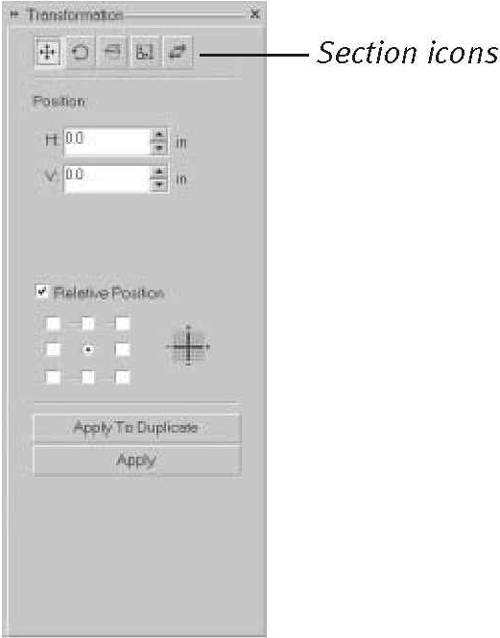
Figure 14.11. You can also use the Transform toolbar.

To open the Transformations docker, choose Window > Dockers > Transformations, followed by any of the five tab names, such as Position or Size. Or you ...
Get CorelDraw 10 for Windows: Visual QuickStart Guide now with the O’Reilly learning platform.
O’Reilly members experience books, live events, courses curated by job role, and more from O’Reilly and nearly 200 top publishers.

