November 2001
Intermediate to advanced
256 pages
8h 20m
English
Shadows can make drawings look more realistic, as if they were three dimensional. By following the technique described below, you can create a shadowed object filled with the same color as the background (Figure 15.21).
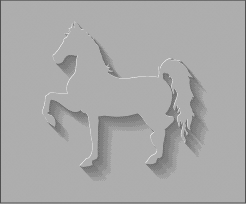
1. |
Right-click a ruler and choose Ruler Setup from the pop-up menu that appears.
The Options dialog box appears, open to the Rulers section.
|
2. |
Change the value in the Nudge text box to 0.01 inch (Figure 15.22) and click OK.
Figure 15.22. Change the Nudge value to 0.01 inch. |
3. | Use the Pick Tool to select ... |