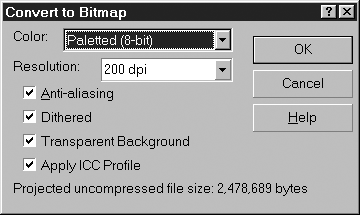Working with Bitmap Images
In the real world, all images begin as bitmaps. Whether they are scans or digital photos, images are composed of dots (called pixels). While CorelDraw will let you insert bitmap images into your vector drawings—treating them as a large, complex objects—you can use CorelDraw tools to freely convert bitmaps to objects or objects to bitmap images.
To convert a vector object to a bitmap:
1. |
Select the object you want to convert.
|
2. |
Choose Bitmaps > Convert to Bitmap.
The Convert to Bitmap dialog box opens (Figure 16.9).
Figure 16.9. Select output settings in the Convert to Bitmap dialog box.
|
3. | Select a color model and ... |
Get CorelDraw 10 for Windows: Visual QuickStart Guide now with the O’Reilly learning platform.
O’Reilly members experience books, live events, courses curated by job role, and more from O’Reilly and nearly 200 top publishers.