9. publish site
Finally, you’re ready to put your pages on the Web, a process sometimes called publishing since they’ll become available for anyone to read. Dreamweaver’s expanded Files panel, which displays files on the remote Web server along with those on your local machine, plays a key role in helping you keep track of which files are where and when they were last changed.
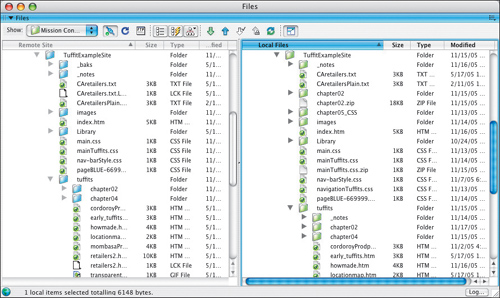
add search terms
It’s easy for you to help Web search engines highlight your site if you enter a succinct description, along with multiple keywords, in the home page. Dream-weaver places this information in the page’s hidden head code. (See extra bits on page 137.)
Get Creating a Web Page in Dreamweaver 8: Visual QuickProject Guide now with the O’Reilly learning platform.
O’Reilly members experience books, live events, courses curated by job role, and more from O’Reilly and nearly 200 top publishers.

