Chapter 3. Add and Style Text
With the graphic elements of the background in place, we can now add some text. We begin by adding and manipulating static text. (In later chapters we’ll do more advanced things with text.) In this chapter we’ll do the following:
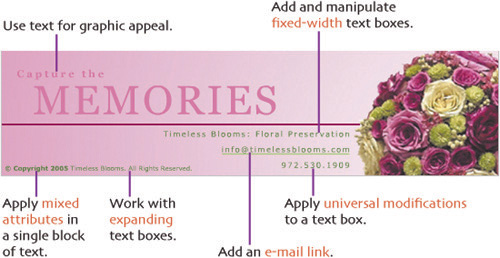
Add a Single Line of Text
First we’ll add company and copyright information to the background symbol so that it will be visible throughout the site.
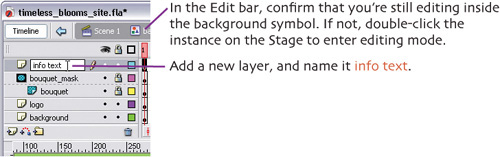
Select the Text tool from the Toolbox.
In the Property Inspector, set attributes as follows:
Click on the Stage to close the text box.
Let’s ...
Get Creating a Web Site with flash 8: Visual QuickProject Guide now with the O’Reilly learning platform.
O’Reilly members experience books, live events, courses curated by job role, and more from O’Reilly and nearly 200 top publishers.

