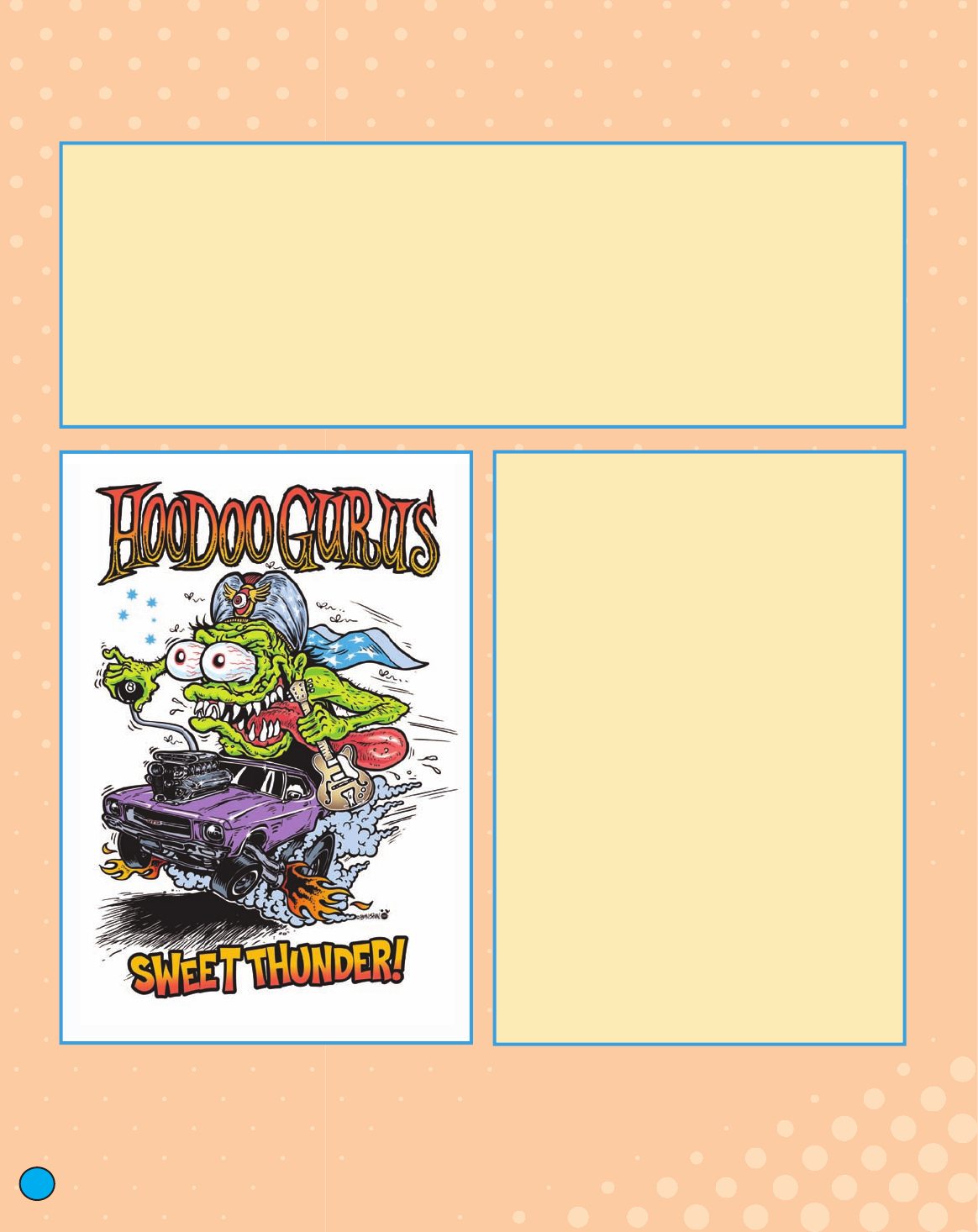
Job:05-19413 Title:Creating Comics
#175 P DTP:204 Page:20
(RAY)
001-059_19413.indd 20
5/25/10 6:51:38 PM
(Text)
Title: Fat and Binging
Client: Hoodoo Gurus
Media: Pen and pencil on paper, Photoshop
Creative Process
This illustration parodies a song by popular Australian
rock band Powderfinger, changing the original lyrics so
they refer to overeating. The client being MAD Magazine,
the early pencil sketches were naturally of absurd fat
stereotypes. The original drawing for this piece is about
16
1
/2” x 11
3
/4” (42 x 30 cm). I created a clean pencil
sketch on bond paper, and then inked it. After scanning
the art into Photoshop, correcting it, converting it to vector
art in Illustrator, and coloring it, I placed a mask around
the image to give it a clean edge.
Ben Brown
20
Creating Comics
B
en Brown is a Sydney-based designer and
artist. Brown loved drawing from a young
age. He created t-shirt designs, posters, and
record covers for the underground music scene before
receiving commissions from Nirvana, Fatboy Slim,
Mudhoney, and others.
Brown loves surfing, and has designed merchandise
and clothing for Insight, Rip Curl, O’Neill, and Globe. For
five years he penned the strip Grubb for Tracks surfing
magazine. Brown currently does a comic strip for the
Australian surfing magazine Stab. His work has also
appeared in the Australian versions of Rolling Stone,
Penthouse, and MAD Magazine. He illustrated the
children’s book Sid Surfasaurus.
Brown’s art most recently appeared in the Monster
Children Gallery and the MTV Gallery Space in Sydney,
and at Tower Records in Tokyo. His solo showing of rock
posters, “Seduction of the Innocent,” appeared in the
Space Junk Gallery in Sydney in late 2005. Brown works
in the Sydney suburb of Manly and lives with his wife
Janina, son Harrison Leroy Brown, and dog Patterson.
Job:05-19413 Title:Creating Comics
#175 P DTP:204 Page:20
(RAY)
001-059_19413.indd 20 5/25/10 6:46:41 PM
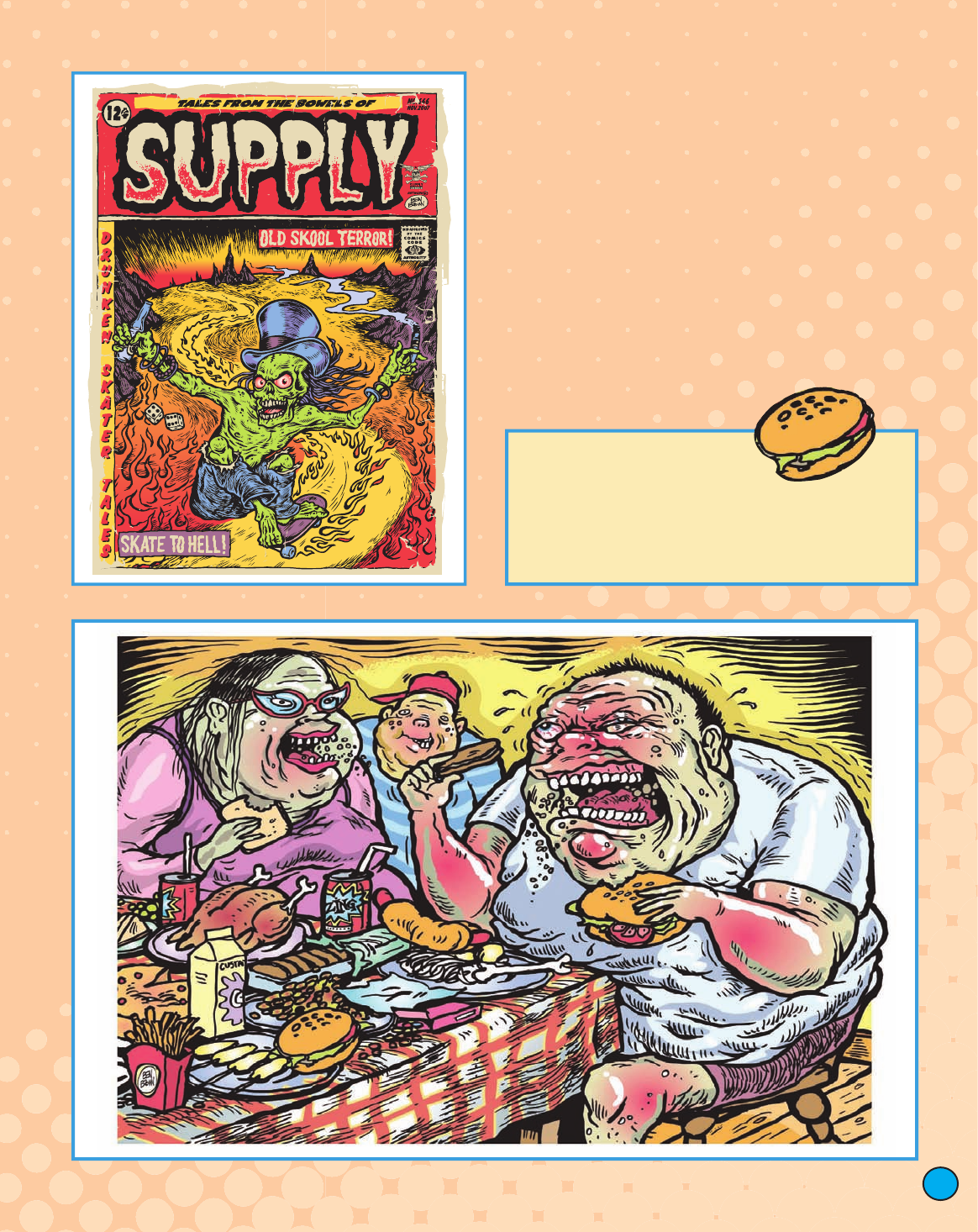
Job:05-19413 Title:Creating Comics
#175 P DTP:204 Page:21
(RAY)
001-059_19413.indd 21
5/25/10 6:51:43 PM
(Text)
Title: Fat and Binging
Client: MAD Magazine (Australian)
Media: Pen and pencil on paper, Photoshop
Title: Fat and Binging
Client: MAD Magazine (Australian)
Media: Pen and pencil on paper, Photoshop
Ben Brown
21
Ben Brown
Job:05-19413 Title:Creating Comics
#175 P DTP:204 Page:21
(RAY)
001-059_19413.indd 21 5/25/10 6:46:41 PM
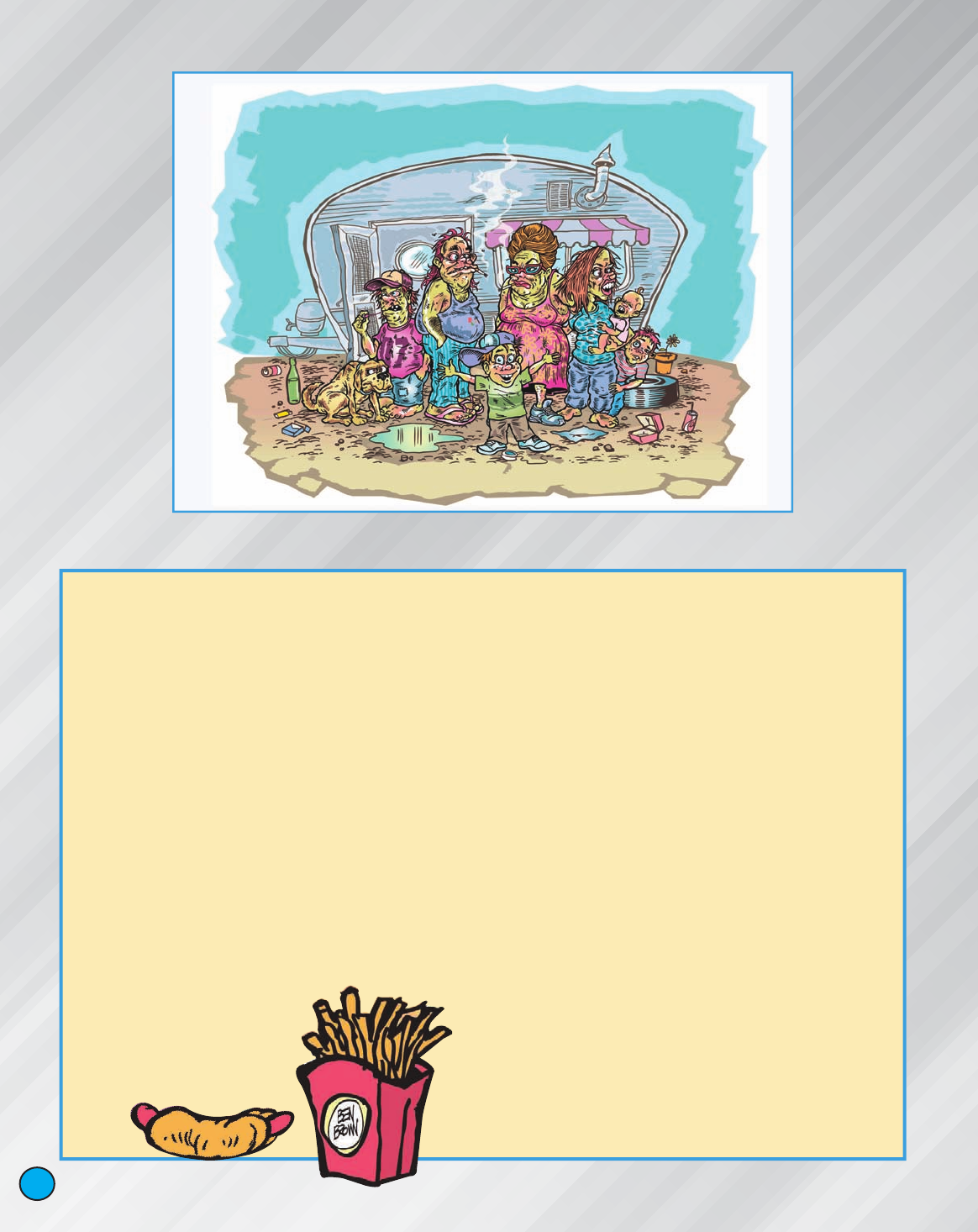
Job:05-19413 Title:Creating Comics
#175 P DTP:204 Page:22
(RAY)
001-059_19413.indd 22
5/25/10 6:51:50 PM
(Text)
Title: Carbon Trash
Client: MAD Magazine (Australian)
Media: Pen and pencil on paper, Photoshop, Illustrator
Title: The Magic Eightball
Client: Stab magazine (Rolling Youth Publications)
Media: Pen and pencil on paper, Photoshop, Illustrator
This illustration is from a double-page spread in MAD Maga-
zine mocking the new practice of carbon offsets. The trailer
trash family has its own environmental “tips,” which
were placed around the illustration. The brief was for a color
image of the family in front of their mobile home.
I created two separate images, one of the trailer and one of
the family. Both were roughed up in pencil before I did a clean
final pencil version and inked it. After cleaning up and convert-
ing to vector art in Illustrator, I colored the images and placed
them into a new file sized to the double-page specifications.
Using layers, I placed the family in front of the mobile home
and added some backgrounds to bleed out under the copy.
[To the right] is the first page of a five-page strip about surfing
superstar Kelly Slater. The copy came from a storyboard I’d
created to determine the layout and structure of the strip. The
opening frame has Slater brooding in his Florida mansion about
the outcome of the surfing world title. I decided to use a full-
page frame for impact, sketching up some pencil roughs.
First, I did the illustration without copy or titles. Then, I ruled
up a page on A2 bond paper and did a clean pencil version
before inking it with a #3 or #4 sable brush and drawing ink.
I used a felt-tip Artline 0.6 pen to tighten up the final inking. I
scanned all the inked art into the computer as grayscale JPEG
files in Photoshop. Next, I freehanded titles and copy on sepa-
rate pieces of paper and scanned those in.
After making adjustments to contrast and cleaning up the
image in Photoshop, I opened the image in Illustrator and used
the tracing feature to convert the drawings into vector art. I
placed the black key line on one layer and colored the image
underneath the key line with a separate one. I also created a
layer for titles and copy. I scaled the image before placing it
into a new canvas with the correct size and specifications.
22
Creating Comics
Job:05-19413 Title:Creating Comics
#175 P DTP:204 Page:22
(RAY)
001-059_19413.indd 22 5/25/10 6:46:41 PM
Get Creating Comics! now with the O’Reilly learning platform.
O’Reilly members experience books, live events, courses curated by job role, and more from O’Reilly and nearly 200 top publishers.

