Use the Fill Handle
A quick way to copy the contents of one cell to one or more adjacent cells is with the fill handle. We'll use the fill handle to finish up the worksheet entries.
![]() Activate cell B6.
Activate cell B6.
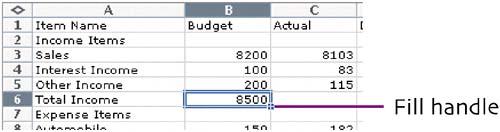
![]() Position the mouse pointer on the selection's fill handle—a tiny square in the bottom-right corner of the selection box. The mouse pointer turns into a black cross.
Position the mouse pointer on the selection's fill handle—a tiny square in the bottom-right corner of the selection box. The mouse pointer turns into a black cross.
Press the mouse button and drag to the right. As you drag, the mouse pointer may ...
Get Creating Spreadsheets and Charts in Excel: Visual QuickProject Guide now with the O’Reilly learning platform.
O’Reilly members experience books, live events, courses curated by job role, and more from O’Reilly and nearly 200 top publishers.

