Make a Column Wider
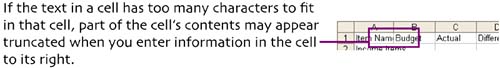
All the information you entered is still there; it's just hidden because the column it's in is too narrow. You can use Excel's AutoWidth feature to quickly make a column wider.
![]() Position the mouse pointer on the right border of column A. The mouse pointer turns into a bar with two arrows coming out of it.
Position the mouse pointer on the right border of column A. The mouse pointer turns into a bar with two arrows coming out of it.
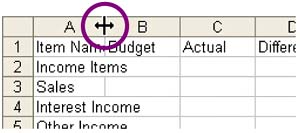
Double-click. The column automatically widens to accommodate the widest text in the column.
Have you ...
Get Creating Spreadsheets and Charts in Excel: Visual QuickProject Guide now with the O’Reilly learning platform.
O’Reilly members experience books, live events, courses curated by job role, and more from O’Reilly and nearly 200 top publishers.

