5. consolidate the results
We now have three worksheets full of budget and actual information. Our next step is to consolidate this information into one summary worksheet for the quarter. We’ll do that with Excel’s consolidation feature.
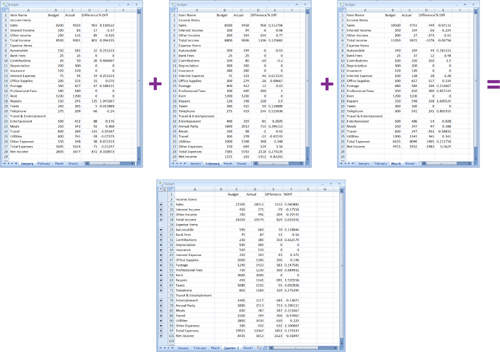
prepare the sheet
The consolidated information will go on its own sheet. We can prepare the sheet by activating it, renaming it, and activating the first cell of the consolidation range.
1. Click the sheet tab for Sheet2 to activate it.
![]()
2. Follow the instructions on page 24 to name the sheet tab Quarter 1.
3. ...
Get Creating Spreadsheets and Charts in Microsoft Office Excel 2007 for Windows: Visual QuickProject Guide now with the O’Reilly learning platform.
O’Reilly members experience books, live events, courses curated by job role, and more from O’Reilly and nearly 200 top publishers.

